Top open source VPS control panels compared: features & performance
4 min read - May 20, 2025
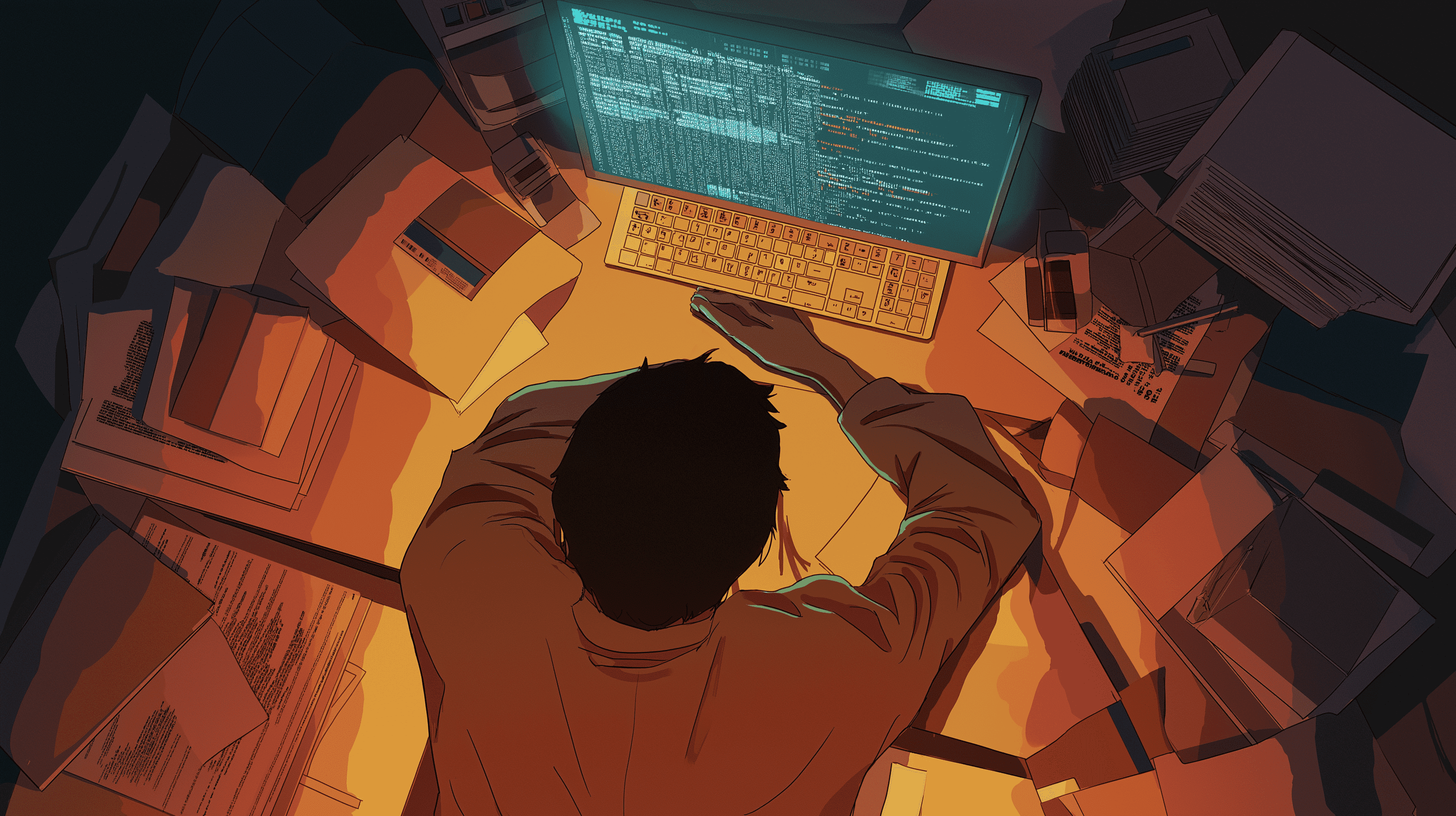
Quick review of open-source VPS control panels like CyberPanel, Webmin, and CloudPanel. Discover their features, pros, and cons to find the best fit for your server management needs.
Comparing open source VPS management control panels
Managing a Virtual Private Server (VPS) efficiently requires a robust control panel. Open-source panels offer flexibility, low cost, and a wide range of features. Here’s a comparison of some of the most popular open-source VPS control panels to help you choose the best fit for your hosting environment.
1. CyberPanel
Overview:
CyberPanel is a modern web hosting panel powered by OpenLiteSpeed, focused on speed and ease of use.
Key Features:
- OpenLiteSpeed and LiteSpeed Enterprise support
- One-click installs (WordPress, Joomla, etc.)
- Built-in firewall and SSL management
- Docker and Git integration
Pros:
- Fast and user-friendly
- Great for performance-focused users
- Active development
Cons:
- Steeper learning curve for beginners
- Best with LiteSpeed stack
Website: https://cyberpanel.net/
2. Webmin
Overview:
Webmin is a web-based system administration panel for Unix-like systems.
Key Features:
- Full system management (users, services, networking)
- Modular plugin support
- Works across many Linux/Unix platforms
Pros:
- Extremely flexible
- Lightweight
- Large plugin ecosystem
Cons:
- Outdated UI
- Less intuitive for new users
Website: http://www.webmin.com/
3. CloudPanel
Overview:
CloudPanel is a sleek and lightweight panel optimized for PHP-based cloud servers.
Key Features:
- Support for multiple PHP versions
- Built-in monitoring tools
- Easy SSL setup and user access controls
Pros:
- Clean, modern UI
- Optimized for PHP apps
- Quick deployment
Cons:
- No email support
- Limited to PHP-only stacks
Website: https://www.cloudpanel.io/
4. ISPConfig
Overview:
ISPConfig is a powerful panel for managing web, mail, DNS, and FTP on multiple servers.
Key Features:
- Manage one or more servers
- Apache and Nginx support
- Reseller and client functionality
Pros:
- Feature-rich
- Multi-server support
- Multilingual
Cons:
- Setup complexity
- Less intuitive UI
Website: https://www.ispconfig.org/
5. HestiaCP
Overview:
A modern fork of VestaCP, HestiaCP aims for simplicity and reliability.
Key Features:
- Apache/Nginx support
- DNS, email, firewall, backups
- One-click SSL
Pros:
- Clean and minimal UI
- Easy to install
- Actively maintained
Cons:
- Basic compared to others
- Limited scalability
Website: https://www.hestiacp.com/
6. Virtualmin
Overview:
Virtualmin builds on Webmin with a focus on managing web hosting environments.
Key Features:
- Virtual host and domain management
- Apache/Nginx, MySQL/PostgreSQL support
- Email/DNS integration
Pros:
- Flexible and feature-rich
- Multi-user ready
- Large community
Cons:
- Cluttered UI
- Takes time to configure
Website: https://www.virtualmin.com/
7. aaPanel
Overview:
aaPanel provides a simple UI for managing LNMP/LAMP stacks with optional paid plugins.
Key Features:
- One-click LNMP/LAMP installation
- Cron, database, file, and SSL management
- Plugin marketplace
Pros:
- Beginner-friendly
- Clean interface
- Regular updates
Cons:
- Plugin upsells
- Smaller user base than others
Website: https://www.aapanel.com/
8. Froxlor
Overview:
Froxlor is a lightweight panel for small hosting environments or personal servers.
Key Features:
- Apache/Nginx support
- DNS, FTP, and resource control
- Let's Encrypt SSL
Pros:
- Lightweight
- Easy to use
- Community-driven
Cons:
- Fewer features
- Not ideal for large deployments
Website: https://froxlor.org/

Conclusion
Choosing the right VPS control panel depends on your technical skills, preferred stack, and required features. Here's a quick guide:
- CyberPanel: Best for speed and modern stacks (OpenLiteSpeed).
- Webmin: Ideal for advanced sysadmins with broad system-level needs.
- CloudPanel: Perfect for managing PHP-based apps on cloud servers.
- ISPConfig: Best suited for multi-server and reseller environments.
- HestiaCP: Great for small, simple setups.
- Virtualmin: Strong choice for hosting companies or advanced users.
- aaPanel: A clean, beginner-friendly option with optional add-ons.
- Froxlor: Lightweight and effective for basic VPS setups.
Evaluate your environment and goals carefully, and you’ll find the right control panel for your infrastructure.
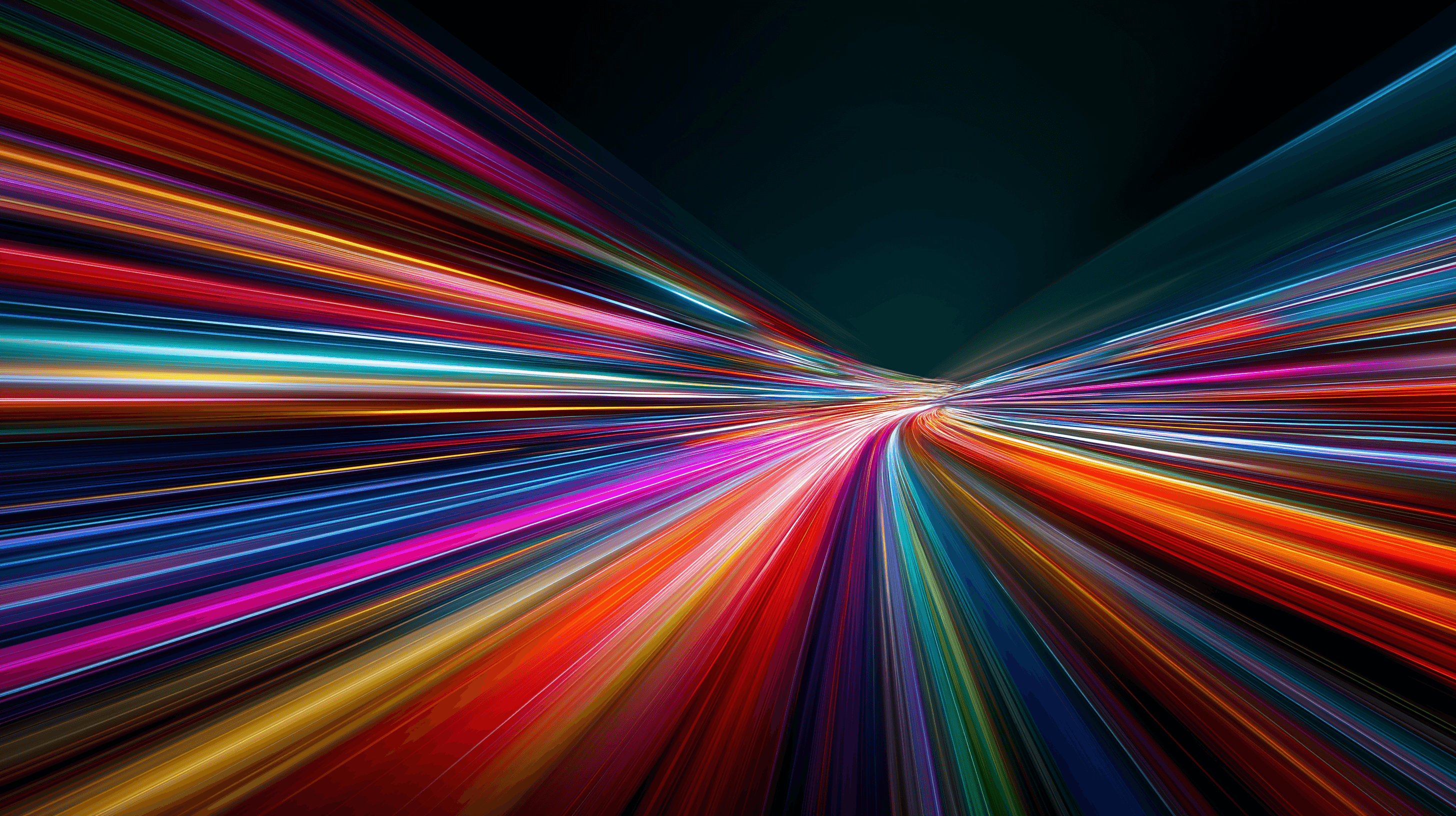
How to install and use Redis on a VPS
Learn how to install and configure Redis on a VPS for optimal performance, security, and management in your applications.
9 min read - January 7, 2026
Monitoring your Dedicated server or VPS, what are the options in 2025?
12 min read - November 28, 2025

Have questions or need a custom solution?
Flexible options
Global reach
Instant deployment
Flexible options
Global reach
Instant deployment