Text neck: How to fix your posture
3 min read - May 22, 2025
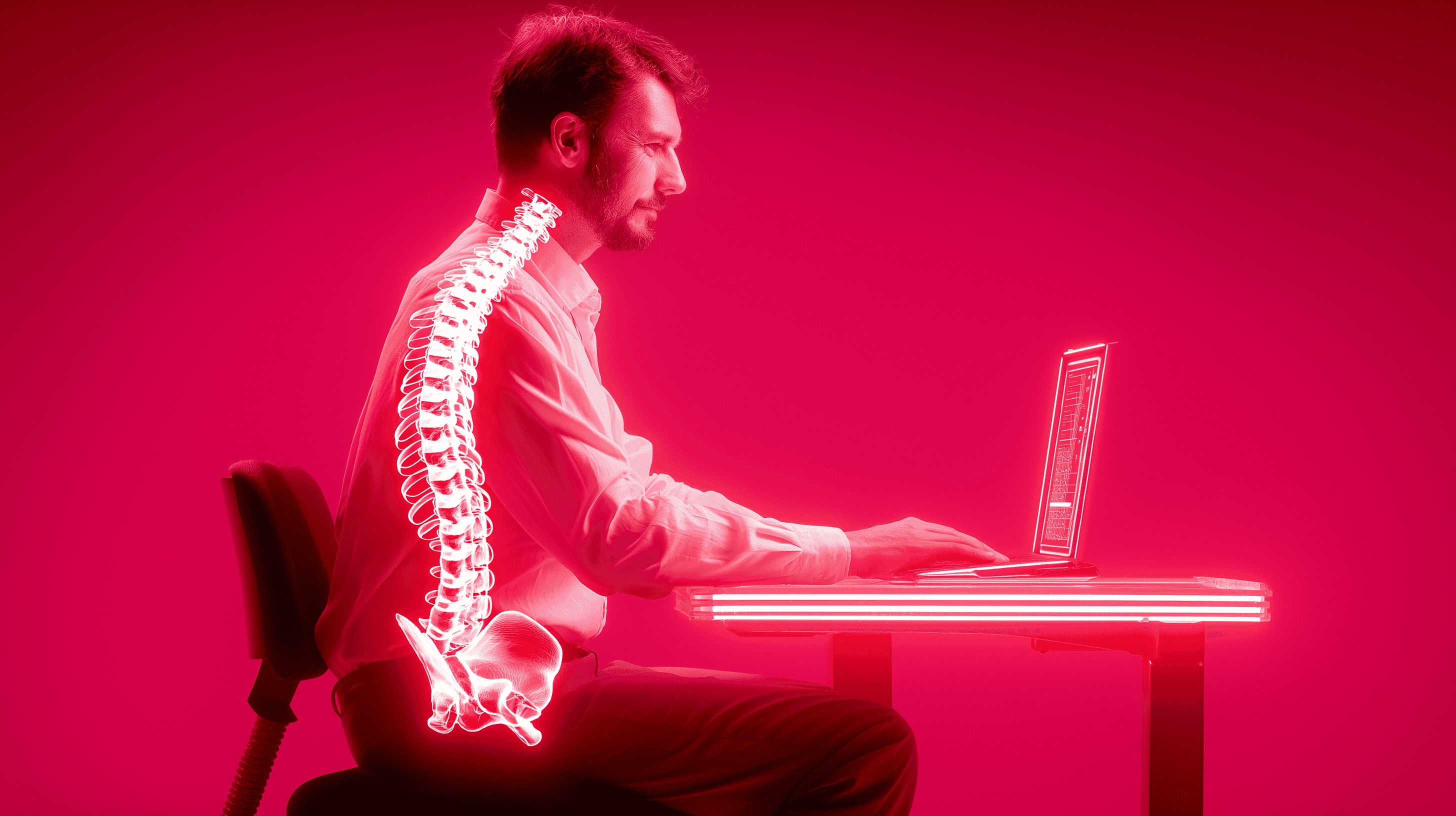
Struggling with neck pain from constant screen use? Learn how to prevent and relieve text neck with expert-backed posture tips and exercises.
Text neck: How to fix your posture
If you spend hours each day hunched over a phone, tablet, or laptop, you may be feeling the effects: neck stiffness, shoulder tension, and headaches. This condition, often referred to as "text neck," is becoming increasingly common in our digital age.
What is text neck?
Text neck is a repetitive strain injury caused by prolonged forward head posture while looking down at screens. This posture increases stress on the cervical spine, leading to discomfort and potential long-term issues.
Common symptoms include:
- Neck and upper back pain
- Shoulder tension
- Headaches
- Reduced mobility in the neck and shoulders
- Tingling or numbness in the arms and hands
Why tech users are at higher risk
Tech professionals, gamers, and remote workers often spend extended periods in front of screens. This constant forward head posture can lead to muscle imbalances and strain on the cervical spine.
How to prevent and relieve text neck
1. Practice the chin tuck exercise
This simple move strengthens neck muscles and promotes proper alignment.
How to do it:
- Sit or stand upright.
- Gently tuck your chin in, as if making a double chin.
- Hold for 5 seconds, then relax.
- Repeat 10 times, several times a day.
2. Adjust your screen height
Ensure your screens are at eye level to reduce the need to look down. Use stands or adjustable desks to achieve the correct height.
3. Take regular breaks
Every 20–30 minutes, take a short break to stand up, stretch, and move around. This helps alleviate muscle tension and promotes circulation.
4. Strengthen your upper back
Incorporate exercises like shoulder blade squeezes and rows to strengthen the muscles that support good posture.
5. Be mindful of your posture
Maintain an upright posture with shoulders relaxed and ears aligned over the shoulders. Avoid slouching or leaning forward.
Video recommendation
Title: Fix Your Desk Posture PERMANENTLY! [Tech Neck Pain Exercises]
Channel: Bob & Brad
![Fix Your Desk Posture PERMANENTLY! [Tech Neck Pain Exercises]](https://img.youtube.com/vi/lf6eu8c8LL8/0.jpg)
TL;DR – quick posture guide
- Perform chin tuck exercises regularly.
- Keep screens at eye level.
- Take frequent breaks to move and stretch.
- Strengthen upper back muscles.
- Maintain awareness of your posture throughout the day.
Final thoughts
Text neck is a modern ailment resulting from our tech-centric lifestyles. By incorporating simple exercises, adjusting your workspace, and being mindful of your posture, you can prevent and alleviate the discomfort associated with text neck. Prioritize your spinal health to enhance overall well-being and productivity.
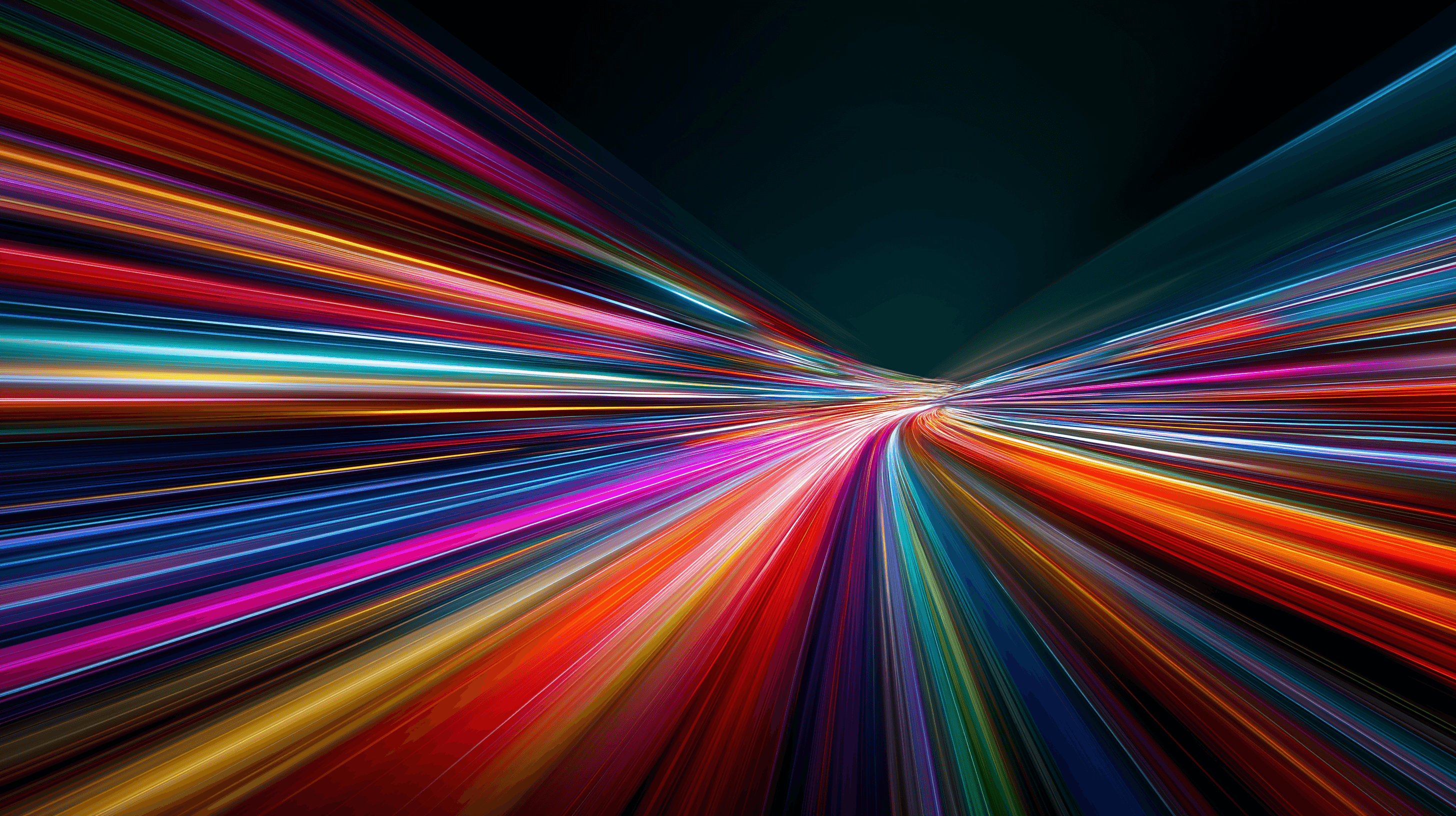
How to install and use Redis on a VPS
Learn how to install and configure Redis on a VPS for optimal performance, security, and management in your applications.
9 min read - January 7, 2026
Monitoring your Dedicated server or VPS, what are the options in 2025?
12 min read - November 28, 2025

Have questions or need a custom solution?
Flexible options
Global reach
Instant deployment
Flexible options
Global reach
Instant deployment