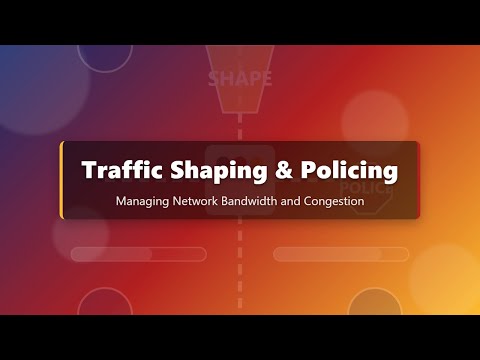Traffic Shaping for Bandwidth Cost Savings
9 min read - October 3, 2025
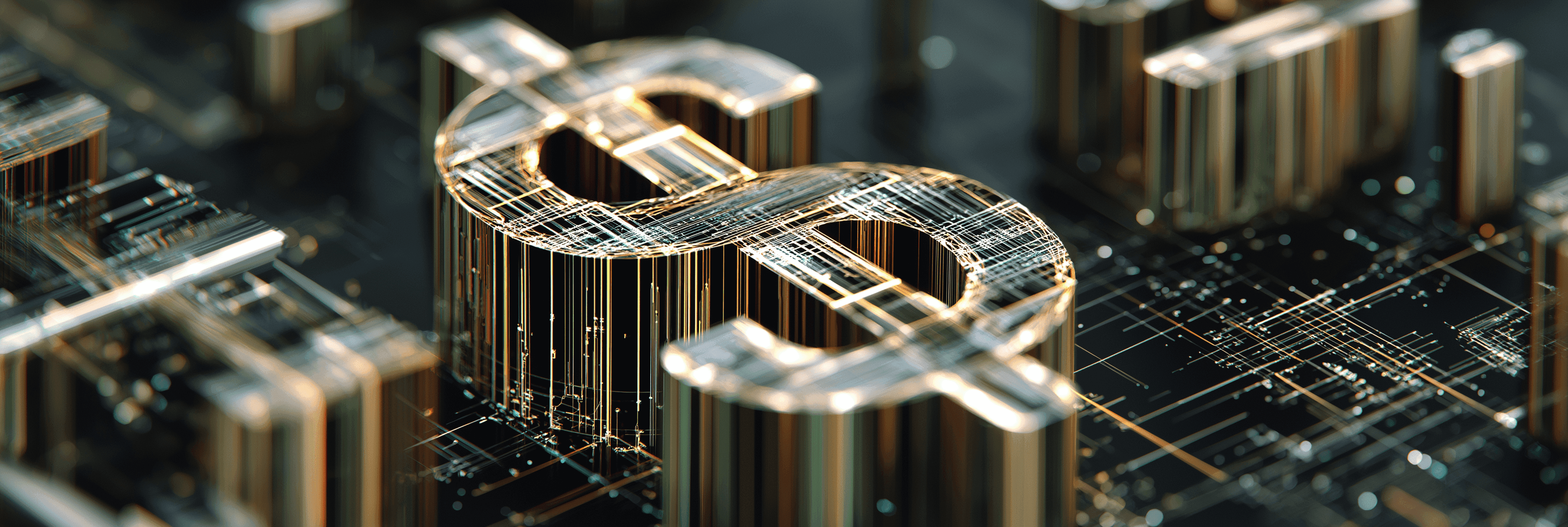
Learn how traffic shaping can optimize network performance and reduce bandwidth costs by managing data flow and prioritizing essential applications.
Traffic Shaping for Bandwidth Cost Savings
Traffic shaping is a method to control network bandwidth and save costs by prioritizing and regulating data flow. It helps businesses avoid high bills, especially during peak usage, and delays the need for costly infrastructure upgrades. By redistributing traffic and managing bandwidth efficiently, companies can ensure smooth operations without overspending.
Key Takeaways:
- What It Does: Manages data flow by setting rules for bandwidth use.
- Why It Matters: Reduces peak usage costs, prevents overage fees, and optimizes network performance.
- Who Benefits: Industries like e-commerce, media, and software firms that face fluctuating traffic demands.
- Techniques: Class-Based Queuing (CBQ), Hierarchical Token Bucket (HTB), and Packet Prioritization.
- Implementation Steps: Audit traffic, categorize it, set bandwidth limits, and fine-tune policies regularly.
Traffic shaping is an effective way to balance performance and cost, making it essential for businesses managing high data demands.
Traffic Shaping & Policing: Network Bandwidth Management for Beginners
Key Traffic Shaping Techniques
Mastering traffic shaping methods is key to improving bandwidth efficiency and cutting costs. Different techniques suit different network setups and business needs, but they all share the goal of optimizing bandwidth usage. Below, we break down three major approaches commonly used in hosting environments.
Class-Based Queuing (CBQ)
Class-Based Queuing (CBQ) works by splitting your bandwidth into distinct categories, or "classes", each with its own allocation and priority level. It analyzes incoming data packets and organizes them into these classes based on factors like application type, source IP, or protocol. For example, you might reserve 40% of your bandwidth for critical business apps, 30% for general web traffic, 20% for file transfers, and leave 10% as a buffer for unexpected surges.
What makes CBQ stand out is its flexibility. If one class isn't using its full bandwidth, the unused portion can temporarily shift to another class. This keeps your network running efficiently without wasting capacity. When the original class needs its bandwidth back, it automatically reclaims it.
CBQ is especially useful for hosting environments where different applications have unique performance needs. For instance, you can prioritize database queries and API calls while relegating backups or software updates to lower-priority slots during peak hours.
Now, let’s move to a more structured bandwidth control method.
Hierarchical Token Bucket (HTB)
HTB organizes traffic into a hierarchical structure, making it ideal for managing complex network setups. Each traffic class in the hierarchy gets three key parameters: a guaranteed rate, a maximum rate, and a priority level for borrowing unused bandwidth from its parent class.
This system uses tokens to regulate data flow. Each class collects tokens at a fixed rate, and data transmission "spends" these tokens. If a class runs out of tokens but its parent class has extra capacity, it can borrow from the parent.
The hierarchical setup allows you to create broad categories like "Production Traffic" and "Development Traffic" at the top level, which can then be broken down into more specific classes, such as "Database Queries", "Web Requests", or "File Uploads." Each category can have its own bandwidth rules, ensuring critical applications get the resources they need while limiting less important traffic.
HTB is also great for controlling costs. By capping maximum bandwidth rates for specific traffic types, you can prevent a single application or user from hogging resources, avoiding overage fees or service disruptions. For example, you might guarantee 2 Mbps to monitoring systems but allow them to spike up to 10 Mbps when extra bandwidth is available.
Next, let’s see how prioritizing packets can streamline traffic flow.
Packet Prioritization
Packet prioritization focuses on ranking data packets by importance, ensuring high-priority packets get transmitted first during congestion. This method relies on Quality of Service (QoS) markings in packet headers and, in some cases, deep packet inspection to identify the type of traffic.
Real-time applications like video calls and VoIP usually top the priority list, followed by interactive tasks like web browsing and database queries. Bulk transfers like backups and file syncs are given the lowest priority. This ranking system ensures that critical tasks keep running smoothly, even during network spikes.
Packet prioritization can also adapt to different contexts. For instance, collaboration tools might take precedence during business hours, while maintenance operations move up the priority list during off-hours.
The process typically involves setting up priority queues on network devices. Each queue handles packets based on their assigned priority, while algorithms like weighted fair queuing ensure that even low-priority traffic eventually gets processed, preventing it from being completely ignored.
For hosting providers managing multiple clients, packet prioritization is a game-changer. It lets you differentiate service levels - premium clients can enjoy faster, higher-priority traffic, while standard clients receive baseline service. This approach supports tiered offerings without requiring separate infrastructure, making it a practical solution for diverse client needs.
How to Implement Traffic Shaping
Traffic shaping is all about balancing technical precision with business needs. To create an effective bandwidth management system, the process involves three key phases that build on one another.
Categorize and Prioritize Traffic
Start by analyzing your network traffic. Use monitoring tools to conduct a traffic audit, ideally over a full business week, to capture both peak and off-peak usage patterns.
Once you’ve gathered data, group traffic into categories based on their importance to your business. Here’s a simple way to organize:
- Mission-critical applications: These are top priority. Think of payment processing systems or real-time monitoring tools that need guaranteed bandwidth and minimal latency to function properly.
- Business-essential services: These come next. Examples include email servers, CRM systems, and internal databases. While important, they can handle minor delays without disrupting operations.
- General productivity traffic: This includes activities like web browsing, file sharing, and standard software updates. These are less time-sensitive.
- Non-essential or bulk traffic: At the bottom of the list are tasks like backups, software downloads, personal streaming, and large file transfers. These can be delayed without affecting business operations.
Document the protocols, ports, and IP ranges for each category. This documentation will serve as your guide when setting up traffic policies. Adjust policies as needed - like limiting backups during peak hours or prioritizing video conferencing tools only during active meetings.
Calculate Bandwidth Parameters
Once you’ve categorized traffic, it’s time to define bandwidth allocations. Start by determining your total available bandwidth and decide how much to assign to each category. A common allocation might look like this: 40% for mission-critical, 30% for business-essential, 20% for general productivity, and 10% as a reserve.
Next, define key parameters:
- Committed Information Rate (CIR): This is the minimum guaranteed bandwidth for a category. For example, if your payment processing system needs 5 Mbps for normal operations, set the CIR for mission-critical traffic to at least that amount, with some extra for growth.
- Burst size: This accounts for temporary traffic spikes. For instance, if your e-commerce platform experiences three times the usual traffic during sales events, configure burst settings to handle those peaks without disrupting other services.
- Peak Information Rate (PIR): This sets the absolute maximum bandwidth a category can use, even if extra capacity is available. For example, you might limit mission-critical traffic to 80% of total bandwidth to ensure other categories always have room.
Use historical traffic data to validate your allocations. If you notice that database queries spike to 8 Mbps during month-end reporting, factor that into your calculations. Don’t forget to account for growth - adding 20–30% headroom to current usage is a good rule of thumb.
Also, consider whether different activities require more upload or download bandwidth. For instance, video streaming is download-heavy, while backups might lean more on uploads. Adjust your bandwidth allocations accordingly, especially if your internet connection has different speeds for uploads and downloads.
Deploy and Fine-Tune Policies
With your bandwidth parameters in place, it’s time to roll out and refine your traffic shaping policies. Most enterprise routers and firewalls come with built-in Quality of Service (QoS) features to help you configure these rules.
Start with conservative settings to guarantee minimum service levels, and apply policies at key points in your network, such as the internet gateway. You can also manage traffic within internal segments, like between departments or server clusters.
Deploy policies one step at a time. For example, you might begin by limiting backup traffic to 10% of bandwidth during business hours. Monitor the results for a few days to ensure everything works as expected without causing unintended issues.
Fine-tuning is an ongoing process. Review traffic patterns and policy performance weekly to spot areas for improvement. If mission-critical traffic consistently uses less bandwidth than allocated, while business-essential services are maxing out, redistribute the bandwidth accordingly.
Keep a record of all policy changes, including timestamps and the reasons behind each adjustment. This documentation will help troubleshoot problems and guide future decisions.
Finally, plan for seasonal adjustments if your business experiences cyclical traffic patterns. For example, retail businesses might need different policies during holiday shopping seasons, while schools may require changes during enrollment periods. Test these adjustments well before peak times arrive.
If you’re using hosting solutions like FDC Servers, take advantage of their dynamic bandwidth management capabilities across 70+ global locations. This allows you to adjust capacity in real-time, based on your traffic shaping insights and cost considerations.
Monitoring and Optimizing Traffic Shaping Policies
Effective traffic shaping isn't a "set it and forget it" strategy - it demands regular monitoring and fine-tuning to keep up with evolving network demands. Keeping an eye on key metrics and leveraging the right tools can help you ensure optimal performance and cost efficiency.
Key Metrics to Monitor
To make informed adjustments, focus on these critical metrics:
- Bandwidth Utilization: Check if mission-critical traffic is underutilized while less essential traffic is consuming too much. Redistribute resources as needed.
- Latency and Packet Loss: Watch for delays or dropped packets in critical applications and adjust policies to address these issues.
- Data Transfer Costs: Identify areas where expenses are high and look for ways to cut costs without compromising performance.
- Peak Usage and Traffic Patterns: Understand when and where traffic spikes occur. Shift non-critical tasks to off-peak hours to balance the load.
By consistently reviewing these metrics, you can refine your traffic shaping policies and ensure your network remains efficient.
Tools for Traffic Monitoring
The right tools make all the difference. Use integrated monitoring systems, logs from routers or firewalls, and custom dashboards to track bandwidth usage and performance trends. These tools provide the insights you need to make precise adjustments to your traffic policies.
Adjusting Policies for Changing Needs
Even the best traffic shaping policies need occasional tweaks. Factors like seasonal changes, shifts in application usage, or business growth can impact network demands. Periodic reviews and updates to your policies will help you maintain both performance and cost efficiency.
FDC Servers offers scalable bandwidth options that adapt in real time, making it easier to align your policies with changing requirements. Their infrastructure supports quick adjustments, ensuring your network stays optimized for performance and cost savings.
Finally, document any policy changes to evaluate their impact over time. This practice not only helps you track improvements but also ensures a clear record for future adjustments.
Best Practices for Bandwidth Cost Savings with Traffic Shaping
To make the most of traffic shaping and keep bandwidth costs in check, consider these practical strategies.
Prioritize Critical Traffic
Ensure that essential applications - like VoIP calls, video conferencing, database synchronization, and customer-facing platforms - get the bandwidth they need. Set up quality of service (QoS) rules to reserve a portion of your bandwidth specifically for these critical tasks, especially during peak hours.
Take it a step further by using application-aware traffic shaping. This method identifies specific applications and protocols, allowing you to create detailed policies. For example, prioritize real-time communications over tasks like file transfers or software updates. This way, you can ensure smooth performance for what matters most.
Reduce Non-Essential Usage
Cut down on bandwidth waste by restricting non-business activities. Limit or throttle things like video streaming, social media, online gaming, and personal downloads during work hours. By doing so, you'll free up bandwidth for essential operations.
Another effective tactic is scheduling bandwidth-heavy tasks for off-peak times. Use time-based policies to prioritize work-related traffic during business hours while loosening restrictions after hours. This approach keeps your network efficient without completely shutting down non-essential usage.
Leverage Hosting Provider Tools
Once you've optimized internal traffic, align your efforts with your hosting provider's offerings. For instance, FDC Servers provides unmetered dedicated servers, making bandwidth planning much simpler. With their support, you can implement aggressive traffic shaping without worrying about extra usage fees.
Using a content delivery network (CDN) can also boost efficiency. FDC Servers offers a CDN service at $4.00 per TB, perfect for offloading static content like media files. This allows your primary connection to focus on interactive, real-time traffic.
Additionally, FDC Servers provides scalable bandwidth options, helping you fine-tune your traffic management. Instead of over-provisioning to handle occasional spikes, you can take advantage of their flexible IP transit options - available in 10, 100, and 400 Gbps capacities - to adjust to your changing needs.
Conclusion and Key Takeaways
Why Traffic Shaping Matters
Traffic shaping transforms how organizations manage bandwidth, turning it into a strategic advantage rather than just an expense. By using methods like class-based queuing and hierarchical token buckets, businesses can take precise control of their network resources. This ensures that critical applications - like voice calls, data synchronization, and customer interactions - perform smoothly, even during peak usage times.
Beyond performance, traffic shaping simplifies troubleshooting and prioritizes essential applications, improving overall operational efficiency. These practical benefits make it a must-have for any organization looking to optimize its network strategy.
Steps to Get Started
Now that you understand the advantages, it’s time to take action. Start by auditing your current network usage to identify peak-demand applications and establish a baseline.
Focus on prioritizing critical applications first, then gradually expand your policies. For advanced solutions, consider teaming up with a provider like FDC Servers. Their platform offers flexible IP transit and CDN services tailored to optimize content delivery and meet your bandwidth needs.
Successful traffic shaping requires continuous effort. Regularly review your policies, monitor performance metrics, and adjust as your business evolves. By combining effective internal strategies with scalable solutions from FDC Servers, you can maximize the impact of your traffic shaping efforts.
FAQs
How does traffic shaping help reduce bandwidth costs and avoid expensive upgrades?
Traffic shaping is a smart way to manage your network and keep bandwidth costs under control. By prioritizing important applications, managing traffic during peak usage, and easing congestion, it improves how data moves through your network - without requiring expensive infrastructure upgrades.
This method helps you get the most out of your current bandwidth, postpones the need for extra capacity, and ensures a smoother experience for users, particularly during high-demand times. It's an efficient solution to boost network performance while keeping costs manageable.
What’s the difference between Class-Based Queuing (CBQ) and Hierarchical Token Bucket (HTB) in traffic shaping, and how do I choose the right one?
Class-Based Queuing (CBQ) and Hierarchical Token Bucket (HTB) are two popular approaches for managing bandwidth, each with its own strengths and ideal use cases.
CBQ stands out for its simplicity. It’s a straightforward method that divides available bandwidth into classes and allocates resources based on predefined rules. This makes it a good choice for setups where traffic shaping needs are minimal and easy to manage.
HTB, however, takes things further by offering greater control. It uses a system of tokens and buckets to handle bandwidth allocation, which allows for more detailed management of traffic. This makes HTB perfect for handling complex scenarios, such as prioritizing specific types of traffic or managing multiple hierarchical traffic classes.
If your setup is basic and doesn’t require intricate configurations, CBQ is a solid option. But if you’re dealing with more demanding traffic management needs, HTB provides the tools for precise and dynamic control.
How can I monitor and update traffic shaping policies to keep them effective?
To ensure your traffic shaping policies work as intended, regular monitoring of your network's performance is essential. Leverage real-time analytics tools to keep an eye on bandwidth usage and spot traffic patterns. This gives you a clear picture of how your policies are influencing overall network performance.
Make it a habit to review these metrics, particularly after major network updates or during peak traffic periods. Use the insights to tweak your policies - whether that means prioritizing specific types of traffic or adjusting bandwidth limits to align with current usage trends. By consistently monitoring and refining your approach, you'll keep your network running efficiently while managing costs effectively.
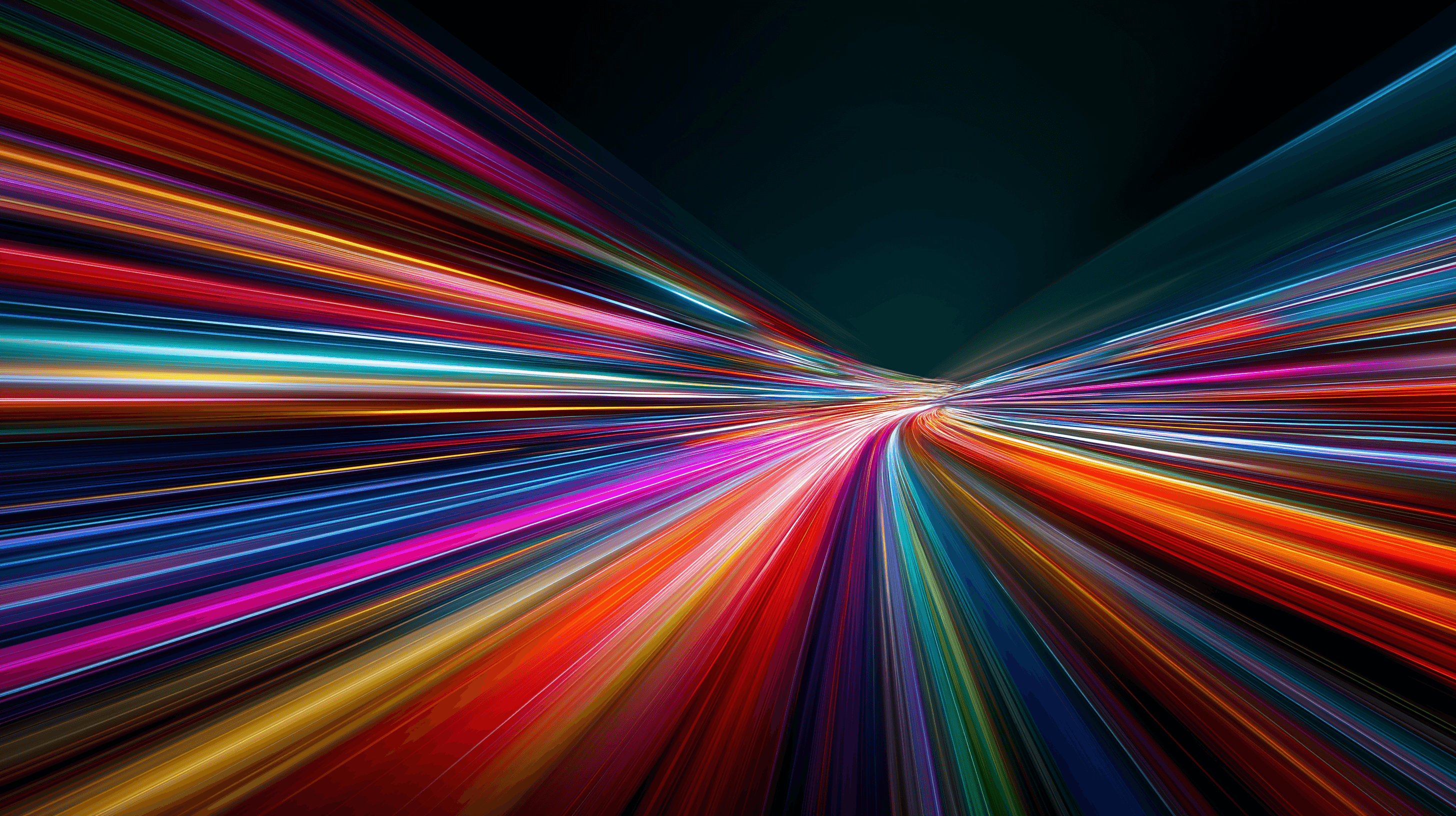
How to install and use Redis on a VPS
Learn how to install and configure Redis on a VPS for optimal performance, security, and management in your applications.
9 min read - January 7, 2026
Monitoring your Dedicated server or VPS, what are the options in 2025?
12 min read - November 28, 2025

Have questions or need a custom solution?
Flexible options
Global reach
Instant deployment
Flexible options
Global reach
Instant deployment