Server Migration Checklist: 15 Steps to Success
9 min read - October 8, 2025

Streamline your server migration with this comprehensive 15-step checklist, ensuring minimal downtime and optimal performance throughout the process.
Server Migration Checklist: 15 Steps to Success
Server migration can seem daunting, but with the right preparation, you can minimize downtime, avoid costly mistakes, and ensure a smooth transition. This guide breaks down the process into 15 actionable steps that cover everything from planning and testing to execution and post-migration optimization. Key highlights include:
- Set clear goals: Define measurable success metrics like improved performance or reduced costs.
- Assess your current setup: Document hardware, software, and dependencies to avoid surprises.
- Backup and test: Create full backups and test recovery procedures to safeguard your data.
- Plan and execute carefully: Use phased migrations, monitor progress, and validate results.
- Post-migration tweaks: Optimize performance, set up monitoring, and update documentation.
A well-prepared migration strategy saves time and money while ensuring your new server environment operates efficiently. Let’s look at the details of each step.
Data migration: Checklist for avoiding common mistakes
Pre-Migration Planning
The key to a smooth migration lies in thorough preparation. By focusing on essential steps during the planning phase, you can avoid costly mistakes and keep your project on track. This stage revolves around three main tasks: defining clear migration goals and success metrics, evaluating your current server environment, and documenting dependencies while keeping everyone involved in the loop. These steps form the backbone of the migration process.
Set Migration Goals and Success Metrics
Start by defining specific migration goals that align with your business priorities. Whether you’re aiming to improve performance, reduce costs, enhance security, or scale operations, each objective should have measurable metrics to track progress.
For example, establish baseline performance metrics like response times, throughput rates, and resource usage for your current setup. If performance is lacking, set clear targets for improvement after migration. If cost reduction is a priority, calculate your current infrastructure expenses and outline realistic savings goals. Uptime is another critical area - set ambitious but achievable targets to minimize disruptions during the transition. Documenting these metrics will help steer the migration process and measure its success.
Review Current Server Environment
Once you’ve set your goals, take a close look at your existing environment to identify potential hurdles. Start by cataloging your hardware, including CPU models, RAM capacity, storage types and sizes, and network configurations. Pay attention to aging components that might cause compatibility or performance issues.
Next, create a detailed software inventory. List operating system versions, installed applications, databases, and any custom-built software. Don’t overlook licensing requirements - some licenses may not transfer to the new environment or could result in additional fees.
Establish performance baselines for critical resources like CPU, memory, disk I/O, and bandwidth. This will help you properly size your target environment and spot any bottlenecks. Also, review your security measures - firewall rules, access controls, SSL certificates, and compliance standards - to ensure nothing critical gets overlooked during the migration.
Document Dependencies and Notify Stakeholders
Mapping out application and network dependencies is a crucial step to avoid surprises during migration.
Document how your applications interact, including database connections, API integrations, shared file systems, and authentication services. A visual map can be especially helpful, showing the protocols used and the frequency of these interactions. This makes it easier to identify potential single points of failure.
For network dependencies, detail internal connections, third-party integrations, and specialized setups like VPNs or dedicated circuits. Record important information such as IP ranges, port configurations, and security rules.
Keep all stakeholders informed. IT teams need to know about timelines and resource requirements, while business users should be aware of any potential downtime and workarounds. Executives are typically concerned with business continuity, costs, and risk management. Regular updates - like weekly status emails - and clear escalation protocols ensure everyone stays aligned and prepared throughout the migration.
The 15-Step Server Migration Checklist
Now that your planning phase is complete, it's time to move forward with the migration process. This 15-step checklist provides a structured approach to ensure a smooth transition. Each step builds on the previous one, creating a logical flow that minimizes risks and keeps everything on track.
1. Set Migration Goals and Success Metrics
Start by revisiting and finalizing your migration goals. Define clear, measurable targets to guide your decisions.
For example, establish performance benchmarks like acceptable downtime limits (commonly 2–4 hours for business applications) and set financial boundaries, including budget caps and projected cost savings. Security compliance and data integrity standards should also be outlined and documented. Share these metrics with your team to ensure everyone is aligned on what defines success.
2. Review Current Server Environment
Take a final look at your infrastructure, updating your hardware and software inventories to reflect any changes since the planning phase.
Build a detailed software catalog, listing operating system versions, application details, database systems, middleware, and custom software. Watch for outdated software that might cause compatibility issues in the new environment.
Measure performance baselines such as CPU usage during peak times, memory consumption patterns, disk I/O rates, and network bandwidth. These benchmarks will help you size the target environment and identify potential bottlenecks.
3. Document Application and Network Dependencies
Create a comprehensive record of application and network dependencies to avoid breaking integrations during the migration.
For applications, document database connections, API endpoints, shared storage, authentication services, and third-party integrations. For networks, record internal IP addresses, firewall configurations, VPNs, and specialized equipment. A visual diagram can help illustrate data flows and connection points.
Test each dependency to ensure accuracy. Missing even one connection could lead to application failures that are difficult to troubleshoot later.
4. Classify and Prioritize Workloads
Organize workloads based on their importance to the business and the complexity of migrating them. Start with high-priority, low-complexity workloads to build confidence and identify potential issues early.
For critical applications requiring zero downtime, consider live migration techniques or blue-green deployment. Development and testing environments, on the other hand, can often be migrated during regular hours with minimal impact. Also, factor in data size and transfer times - incremental synchronization might be best for large databases.
5. Choose Target Server Environment
Select your target infrastructure based on the capacity and performance goals set earlier. Opt for compute resources that exceed your current needs by 20–30% to allow room for growth.
Storage considerations should go beyond capacity - look at performance factors, like switching to SSDs if disk I/O is a concern. Similarly, assess internal and external network requirements to ensure smooth communication and data transfer.
6. Create Migration Timeline and Schedule
Plan a timeline that aligns with business needs and technical requirements. Schedule intensive tasks during off-peak hours, such as late nights or weekends, to reduce disruptions.
Break the process into manageable phases with defined start and end times. Include buffer periods to handle unexpected issues, and for complex migrations, spread tasks across multiple sessions instead of cramming them into one. Notify all stakeholders of the schedule at least two weeks in advance.
7. Set Up Backup Procedures
Before migration, take full system snapshots to back up data, configurations, software, and security settings.
Test the backup restoration process on a non-production system to ensure everything works as expected. Document the steps and time required for restoration. Store backups in multiple, geographically separate locations to safeguard against localized failures.
8. Create Rollback and Contingency Plan
Prepare a detailed rollback plan in case critical issues arise. Define clear conditions for triggering a rollback, such as severe application failures or data corruption.
Document the steps needed to restore the original environment, including timelines and assigned roles. Create communication templates to notify stakeholders quickly if a rollback is necessary.
9. Prepare and Test Target Environment
Set up the target environment according to your documented requirements. Install operating systems, apply security updates, and configure software and middleware to ensure compatibility.
Establish network settings, including IP addresses, DNS entries, and firewall rules. Set up monitoring tools to track performance and detect issues. Test the environment with simulated workloads to confirm everything works as expected.
10. Run Test Workload Migration
Perform a trial migration with a non-critical application to validate your process. Monitor data transfer rates, resource usage, and error messages during the test.
Document any issues and their resolutions, and refine your timeline based on the test results. Confirm the test workload functions properly in the new environment, including all integrations and dependencies.
11. Configure Security Settings
Apply security measures that meet or exceed your current standards. Set up firewall rules, enforce access controls, and install SSL certificates for encrypted communications.
Verify compliance with any required standards and enable logging and monitoring for security events. Run security scans to identify and fix vulnerabilities before proceeding.
12. Execute Data Migration
Begin transferring data using tools suited to your workload. For databases, replication techniques can keep systems synchronized until the final cutover. For file systems, tools like rsync can handle incremental data transfers.
Monitor the transfer process for errors or interruptions. Validate data integrity using checksums or similar methods to ensure no corruption occurs.
13. Monitor Migration Progress
Track the migration in real time using monitoring tools to watch data transfer rates, resource usage, and any errors. Set up alerts for critical issues and maintain a detailed log of activities and resolutions.
Monitor both the source and target environments to quickly address any emerging bottlenecks or performance issues.
14. Validate Post-Migration Results
After the migration, thoroughly test the target environment. Check all applications, integrations, and dependencies to ensure they work correctly.
Verify data integrity, user access, and permissions. Conduct performance tests that simulate production-level traffic to confirm the new environment can handle the load.
15. Optimize and Document New Environment
Fine-tune the new environment based on observed performance. Adjust resource allocations, database configurations, and application settings as needed.
Update all documentation to reflect the new setup and any changes made during the migration process. Accurate documentation will be invaluable for future maintenance and troubleshooting.
Tools and Best Practices for High-Performance Hosting
When it comes to minimizing downtime and avoiding data hiccups during hosting migrations, having the right tools and strategies in place is essential. By carefully selecting tools for each phase of the migration, following proven practices, and taking full advantage of your hosting provider's features, you can keep the process smooth and efficient.
Key Migration Tools
The right tools can make all the difference during a migration. For efficient, incremental data transfers, Linux's rsync and Windows' Robocopy are go-to options. They handle large datasets with precision and reliability.
For applications with heavy data demands, database replication utilities like MySQL, PostgreSQL, and SQL Server allow near-real-time synchronization, ensuring your data stays up-to-date throughout the migration.
If live migration is needed, virtualization tools are invaluable. VMware vSphere vMotion enables seamless transitions without disrupting operations, while Hyper-V Live Migration offers similar functionality for Microsoft-based systems.
To monitor network performance and troubleshoot issues, tools like iperf3 and Wireshark are essential. They help verify bandwidth and pinpoint any bottlenecks or misconfigurations.
Best Practices for Smooth Migration
A phased and incremental approach is the backbone of a successful migration. Start with non-critical environments like development and testing to validate your process. Once you're confident, move on to less critical production systems before tackling the most essential applications.
Using phased cutovers is another smart strategy. Instead of migrating everything at once, move applications one at a time, pausing between phases to validate and address any issues. This reduces the risk of widespread disruptions.
For large data transfers, timing is key. Schedule migrations during off-peak hours to minimize interference with regular business operations. Additionally, compress text-based data to save bandwidth, but skip compression for files that are already compressed.
If you have the resources, parallel processing can speed things up. By running multiple data streams at once, you can cut down on migration time, but be sure to monitor system resources closely to avoid overloading either the source or target systems.
For lengthy migrations, real-time synchronization is a lifesaver. Setting up replication ensures data consistency, so when it's time for the final cutover, only minor updates are needed.
Using FDC Servers Features
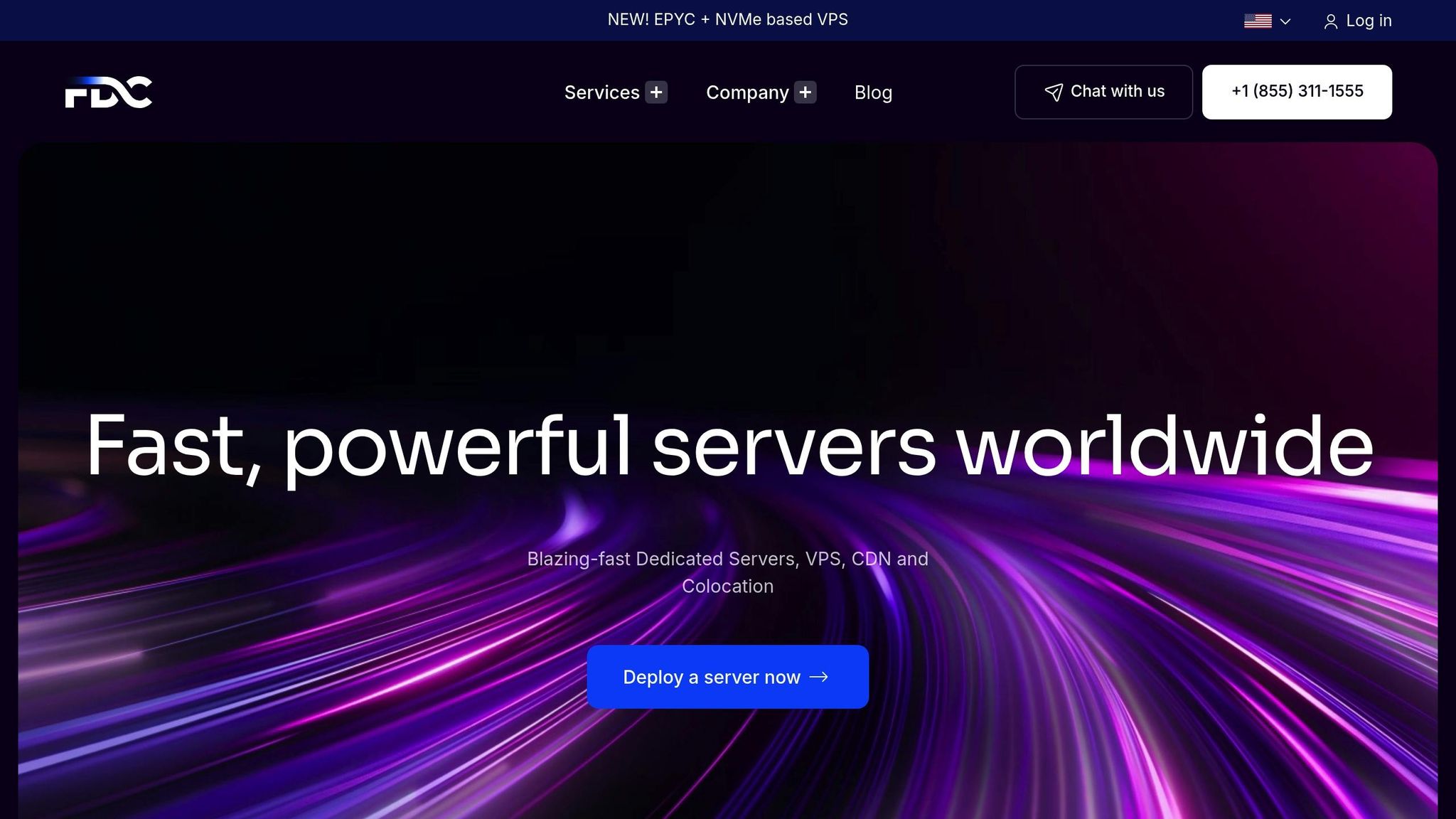
Combining best practices with the features offered by FDC Servers can make your migration even more efficient.
- Unmetered bandwidth eliminates concerns about transfer costs and speed limits, letting you move massive datasets at full network capacity without worrying about overage fees or throttling.
- The instant server deployment feature allows you to quickly set up test environments. Instead of waiting for hardware provisioning, you can begin testing your migration process almost immediately.
- With custom server configurations, you can build target environments tailored to your needs. Configure CPU, memory, and storage to handle current demands and future growth, reducing the risk of needing another migration soon.
- FDC Servers' global network of data centers spans over 70 locations, giving you the flexibility to choose the best geographic placement for your applications. This can lower latency for users and help meet data residency regulations.
- 24/7 technical support ensures that expert help is always available, even during late-night migration windows when unexpected issues might arise.
- For applications that rely heavily on databases, NVMe storage options provide faster I/O performance than traditional drives, helping to eliminate storage bottlenecks and keep things running smoothly.
Post-Migration Optimization and Monitoring
After completing the migration checklist, it's time to confirm whether your new environment meets expectations for performance and security. This is the phase where you'll determine if the migration was a success or if further tweaks are required.
Performance Testing
Start by comparing the performance of your new environment against the baseline metrics you established before migration. Repeating these baseline tests allows you to measure any improvements or identify areas that need attention.
Load testing is essential to simulate typical traffic patterns. Begin with normal traffic levels, then gradually increase the load to pinpoint bottlenecks. This ensures your auto-scaling mechanisms kick in when needed, helping your system handle peak traffic efficiently. Pay special attention to how the system performs during high-demand periods that mimic real-world usage.
Response time testing from various geographic locations is equally important. For example, if a query that previously took 50 milliseconds locally now takes 200 milliseconds for a remote user, this latency should be documented. Setting realistic expectations for users in different regions helps you address potential performance gaps. Geographic testing sheds light on latency variations that could impact the user experience.
Monitor CPU, memory, disk I/O, and network bandwidth to strike a balance between performance and cost. Pay extra attention to database performance - test the execution times for complex queries, reports, and analytics to ensure they align with your requirements.
Scalability testing is another critical step. Check both horizontal and vertical scaling capabilities. Ensure your load balancer distributes traffic effectively and that new instances spin up quickly under increased demand. This testing confirms your infrastructure can handle growth without requiring manual intervention.
Set Up Monitoring and Alerts
Effective monitoring begins with well-designed alerts. Tailor thresholds to different levels of urgency - minor issues might trigger email notifications, while critical problems should send SMS alerts to key team members. Integrating with tools like Slack or Microsoft Teams keeps everyone informed without overwhelming inboxes.
Real-time tracking of server metrics is indispensable for troubleshooting. For instance, set alerts to flag sudden spikes in API response times (e.g., from 200 ms to 800 ms) so you can act immediately. Addressing these issues early prevents minor hiccups from escalating into major disruptions.
Implement detailed logging with audit trails. Organize logs into actionable metrics to simplify analysis and meet compliance requirements. Correlating logs with metrics helps you identify trends and anomalies, such as traffic surges, error spikes, or latency increases, before they affect users.
Automate regular testing pipelines to run functionality checks, performance benchmarks, and security scans in your production environment. These automated tests ensure ongoing validation of your system's health and catch potential problems before they impact users.
"By continuously optimizing and monitoring your cloud environment, you can maintain its efficiency, security, and compliance, ensuring its long-term success." - Device42
Update Documentation and Train Teams
Your migrated environment likely introduces new configurations and procedures. Comprehensive documentation is essential, covering everything from configurations to troubleshooting guides. This resource becomes your team's playbook for managing the new environment.
Keep your documentation up to date by incorporating changes, new features, and optimization efforts. Treat it as a living document that evolves alongside your environment, ensuring it remains a reliable reference.
Provide tailored training sessions for your IT team, focusing on the specific features and quirks of the new setup. Generic training won't suffice - your team needs hands-on experience with the actual systems they'll manage.
Organize interactive workshops where team members can practice tasks in a controlled environment. This approach boosts confidence and helps uncover knowledge gaps before they become real-world issues. Create scenarios that mimic common challenges your team might face.
Establish a feedback loop to gather input from team members about their experiences and challenges. This feedback helps refine training materials and identify areas where additional documentation or support might be needed. Regular feedback sessions also foster continuous improvement.
Document lessons learned from the migration process, including what worked well, challenges faced, and effective solutions. This creates a knowledge base for future migrations, enabling other teams to avoid similar pitfalls.
Finally, use monitoring data to fine-tune system performance. This could involve improving database indexing, refining caching strategies, or optimizing query execution. These ongoing efforts ensure your environment continues to meet your organization's evolving needs.
Conclusion
Server migration doesn’t have to be overwhelming - structured planning and careful testing can turn it into a smooth, predictable process. A well-thought-out 15-step checklist simplifies what might seem complex, ensuring your data stays safe, downtime is kept to a minimum, and the new setup operates efficiently.
The foundation of a successful migration lies in preparation. Setting clear goals and measurable success metrics gives you a roadmap to follow. Documenting dependencies helps you avoid surprises, like discovering that critical applications rely on unexpected servers. Backup and rollback plans are your safety net, ensuring you can quickly revert to a stable state if needed. Testing workload migrations in advance and validating results before the full migration helps catch potential problems early, reducing the risk of prolonged outages or data loss. With the right tools and clearly defined objectives, these steps create a reliable framework for success.
FDC Servers offers infrastructure designed to make migrations easier. With instant deployments, custom configurations, and around-the-clock expert support, their services provide the flexibility and reliability you need. Their global reach - spanning over 70 locations - lets you quickly set up test environments without delays. Plus, unmetered bandwidth keeps data transfer costs predictable, and customizable server configurations ensure your workloads fit seamlessly into the new environment.
Ultimately, a successful migration isn’t just about moving data from one place to another. It’s about achieving better performance, greater reliability, and improved scalability in your upgraded environment. The post-migration phase is where the real value emerges - fine-tuning performance, implementing monitoring systems, and ensuring your infrastructure runs like clockwork.
Finally, take time to document the lessons learned. Note what worked, what didn’t, and how challenges were addressed. This reflection not only improves future migrations but transforms server migration from a daunting task into a strategic opportunity for growth and efficiency. With the right planning, tools, and support, your migration can become a powerful step forward for your organization.
FAQs
What are the biggest challenges of server migration, and how can they be addressed?
Server migration can bring its fair share of hurdles, such as downtime, data loss or corruption, security vulnerabilities, and network disruptions. If not managed carefully, these issues can interfere with operations and compromise the safety of your data.
To tackle these challenges effectively, start with meticulous planning. Align all stakeholders and craft a comprehensive migration strategy that includes reliable backup protocols to protect your data. Perform rigorous testing both before and after the migration to catch and fix any potential problems. Prioritize security measures to safeguard sensitive information at every stage. Lastly, open and consistent communication among team members is key to ensuring the process runs as smoothly as possible.
How can I ensure my server migration aligns with business objectives and track its success effectively?
To make sure your server migration aligns with your business goals, begin by setting specific and measurable objectives that match your organization's priorities. A great way to do this is by using the SMART framework: make your goals Specific, Measurable, Achievable, Relevant, and Time-bound. This approach ensures your objectives are clear and actionable throughout the migration process.
It's also crucial to involve key stakeholders early on. Collaborate with them to define the desired outcomes and establish success metrics like minimizing downtime, ensuring data accuracy, and improving system performance. Once these are set, create a detailed migration plan that includes clearly defined roles, responsibilities, and a realistic timeline to keep everything on track. Success can be measured using key performance indicators (KPIs) such as migration speed, data integrity, and system reliability after the migration is complete.
Make it a habit to regularly review your progress, make adjustments where necessary, and document any lessons learned. This will not only help improve the current migration but also provide valuable insights for future projects.
How can I minimize downtime during a server migration?
Minimizing downtime during a server migration calls for thorough planning and preparation. Start by performing a detailed data audit to pinpoint critical systems and their dependencies. From there, craft a well-defined migration strategy to ensure every step is accounted for, reducing the chances of unexpected hiccups.
Timing is key. Plan the migration during off-peak hours, when user activity is at its lowest, to minimize the impact. Leverage automation tools to handle repetitive tasks efficiently, and pre-configure networks and infrastructure well in advance. Testing the entire process in a staging environment is another smart move - it helps uncover potential issues before they can affect the live migration.
By following these practices, you can keep disruptions to a minimum and ensure business operations continue smoothly throughout the transition.
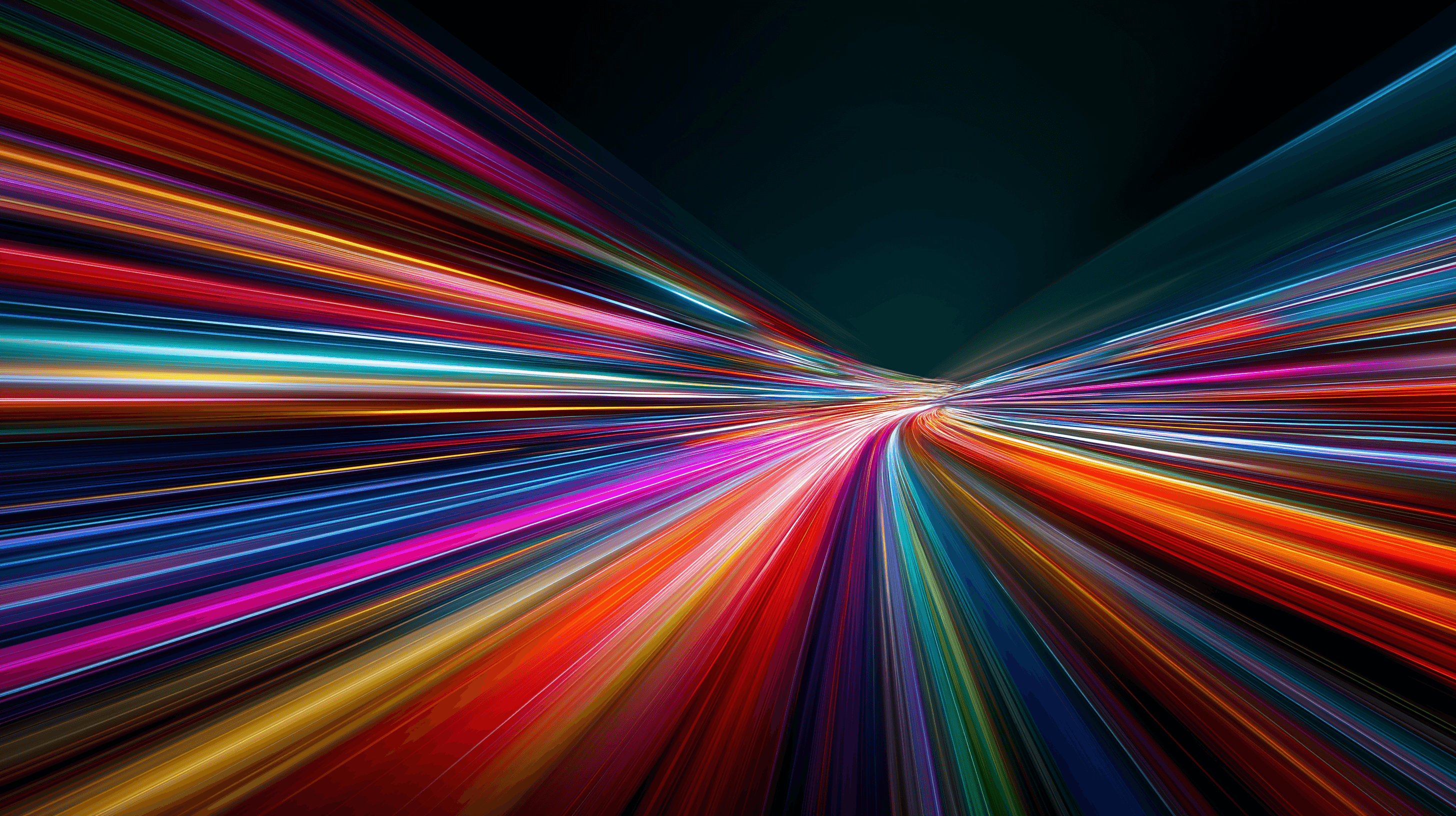
How to install and use Redis on a VPS
Learn how to install and configure Redis on a VPS for optimal performance, security, and management in your applications.
9 min read - January 7, 2026
Monitoring your Dedicated server or VPS, what are the options in 2025?
12 min read - November 28, 2025

Have questions or need a custom solution?
Flexible options
Global reach
Instant deployment
Flexible options
Global reach
Instant deployment