How to Build an AI Text-to-Video Generator with ComfyUI
6 min read - September 8, 2025

Learn how to create an AI text-to-video generator using ComfyUI, step-by-step. Discover tools, workflows, and remote GPU setups for seamless generation.
How to Build an AI Text-to-Video Generator with ComfyUI
Tools like ComfyUI are redefining the way developers and businesses approach generative workflows. ComfyUI, a node-based generative AI interface, empowers users to create custom workflows for tasks ranging from text-to-image to video and audio generation. If you’ve ever dreamed of building your own text-to-video generator, this guide will walk you through the process of setting up a powerful yet cost-conscious workflow using ComfyUI and a remote GPU server.
Whether you're a developer exploring cutting-edge AI tools or a business owner seeking to streamline creative processes, this tutorial will provide the technical insights you need to get started.
Why Use ComfyUI for Text-to-Video Generation?
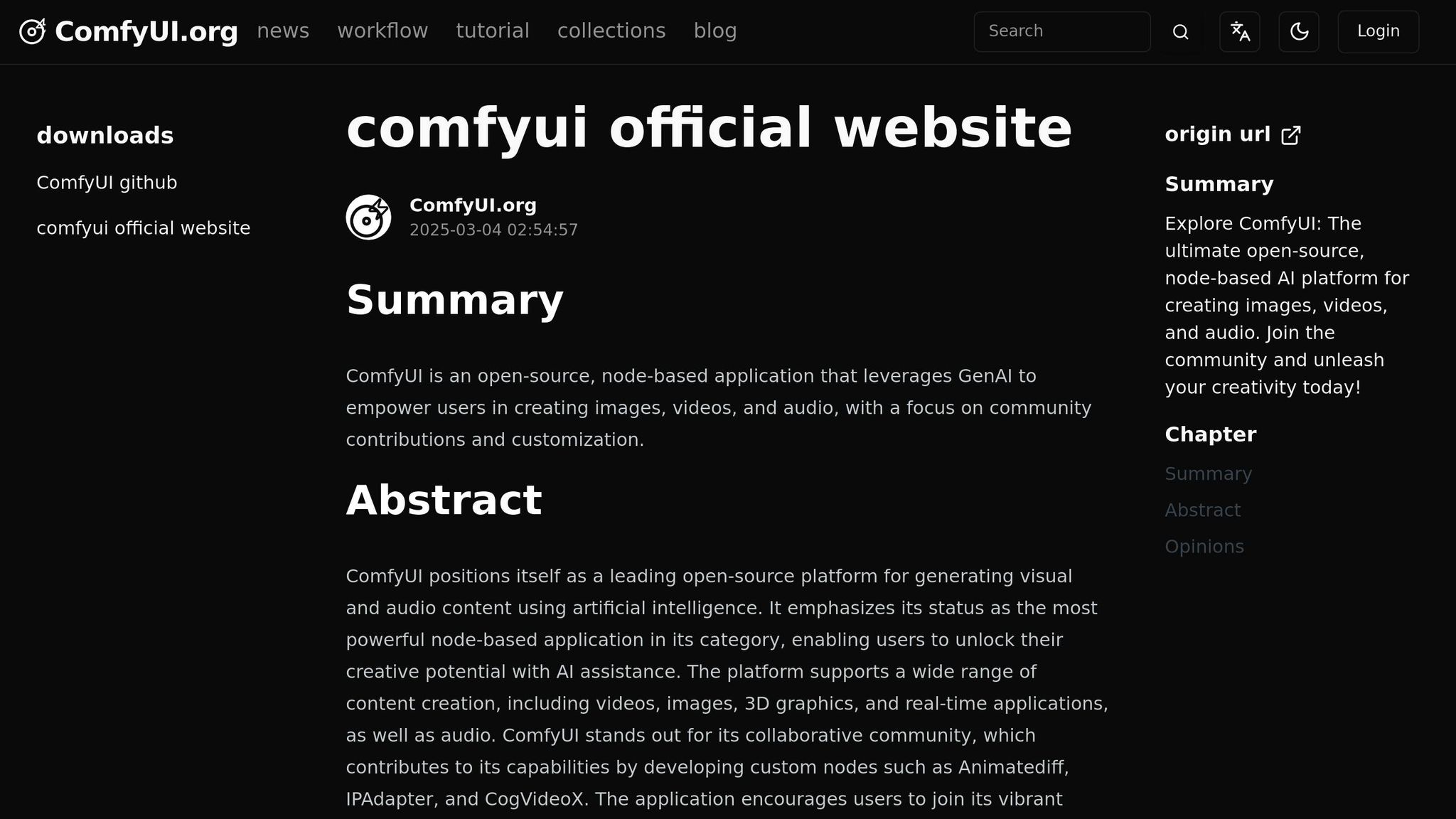
ComfyUI stands out as a versatile, open-source tool for building custom generative AI workflows. At its core, it employs a node-based structure, enabling users to connect various models and commands to create powerful pipelines. This flexibility makes it particularly appealing for text-to-video tasks, where combining creativity with computational efficiency is key.
However, with visual generative AI being notoriously resource-intensive, running this type of workflow locally can be a challenge - especially if your system lacks the necessary GPU power. By leveraging remote GPU servers, such as FDCs, you can overcome hardware limitations and access the processing power required for advanced AI workflows.
In this guide, we’ll cover how to set up a ComfyUI environment, configure workflows, and integrate these capabilities into a custom web app.
Setting Up the Environment
1. Spin Up a Remote GPU Server
Visual AI tasks demand significant GPU resources. If your local machine lacks CUDA support or a high-performance NVIDIA GPU, a remote server is the best alternative. For this setup, we’ll use DigitalOcean's GPU droplets, which come equipped with NVIDIA RTX 4000 ADA GPUs.
- Create a Remote Server: Start by launching a DigitalOcean GPU droplet. Note that these droplets incur costs even when powered off, so you may want to save snapshots and delete instances when not in use.
- SSH into the Server: After spinning up the droplet, connect to it via SSH to begin the installation process.
2. Install ComfyUI
Once connected to the server, follow these installation steps:
-
Install
pip3, a Python package manager. -
Use
pipto install ComfyUI and its Command Line Interface (CLI):pip install comfy-cli comfy install -
Launch the ComfyUI server:
comfy launch
You’ll notice that ComfyUI opens a web interface on localhost:8188. To access it from your local browser, create an SSH tunnel.
Building Your Text-to-Video Workflow
1. Explore the ComfyUI Interface
The ComfyUI interface provides a variety of prebuilt workflows for different generative tasks, such as text-to-image, video, audio, and 3D generation. For this tutorial, begin by selecting the 2.25 billion parameter video generation workflow.
2. Download Required Models
When opening the workflow, you may encounter warnings about missing models. ComfyUI will guide you through downloading these models. It’s critical to:
- Identify the correct folder paths for storing models.
- Use the CLI to download models sequentially by copying URLs provided within the interface.
For example:
comfy-cli download [MODEL_URL]
Repeat this process for all required models, ensuring they are stored in their designated paths (e.g., diffusion models or VAE paths).
Enhancing Workflow Efficiency
While generating videos from text is impressive, the results may sometimes lack visual clarity or stylistic specificity. To address this, consider combining workflows.
1. Integrating Text-to-Image with Video Generation
One effective approach is generating a high-quality image first and using it as the source for video generation. This can be achieved by integrating the Omni Gen 2 text-to-image workflow into the video workflow:
- Copy the nodes from the text-to-image workflow and paste them into your video workflow.
- Replace the image input node in the video workflow with the output node from the text-to-image workflow.
2. Resolving Workflow Errors
When combining workflows, errors may arise - such as a matrix multiplication issue in the video model. To resolve this:
- Create separate prompt nodes for text-to-image and video workflows.
- Use a shared string node for the positive and negative prompts to ensure compatibility across models.
This adjustment lets you reuse prompt values across workflows while maintaining distinct processing for text and video encoders.
Testing and Refining Your Workflow
1. Running the Workflow
With your combined workflow set up, test it by generating outputs. For example:
- Input a simple prompt, such as "a cartoon gnome in 3D animation".
- Adjust parameters, such as video resolution or generation steps, to optimize results.
While initial outputs on entry-level GPUs may be janky or low-resolution, upgrading to higher-performance servers can significantly enhance quality.
2. Integrating into a Web App
Once satisfied with your workflow, you can export it as an API configuration to integrate it into a custom web app. For simplicity, consider using Vue Comfy, a Next.js-based playground for running ComfyUI workflows.
- Clone the Vue Comfy repository.
- Install dependencies and run the app on your remote server.
- Use an SSH tunnel to access the app locally and upload your exported workflow JSON file.
Within the app, test prompts and enjoy the convenience of a sleek, user-friendly interface.
Key Takeaways
- ComfyUI’s Power: A node-based generative AI interface, ComfyUI enables custom workflows for text-to-video generation and other tasks.
- Hardware Constraints: Local machines often lack the GPU power for such workflows; remote servers like DigitalOcean’s GPU droplets offer an effective solution.
- Workflow Optimization: Combining text-to-image and video workflows yields better results compared to direct text-to-video generation.
- Error Handling: Properly managing prompt nodes and model compatibility is essential for seamless integration of workflows.
- Web App Integration: Export workflows as APIs and use tools like Vue Comfy to provide a user-friendly interface for testing and deployment.
- Scalability: Upgrading server configurations and increasing processing steps can drastically improve output quality.
Conclusion
Building a text-to-video generator with ComfyUI is not only feasible but also highly customizable for your specific needs. Whether you're producing realistic videos or experimenting with creative animations, this powerful interface opens up a world of possibilities. While the initial setup may seem technical, the ability to integrate workflows into web applications makes it accessible for both developers and businesses.
For IT professionals and business owners looking to leverage cutting-edge generative AI, ComfyUI provides a scalable, versatile platform capable of transforming creative and technical projects alike.
Ready to explore the limits of your creativity? Start experimenting with ComfyUI today and unlock the potential of generative workflows.
Source: "Build an AI Video Generator Like Sora (with ComfyUI)" - Better Stack, YouTube, Aug 8, 2025 - https://www.youtube.com/watch?v=DxvC2B0eVkc
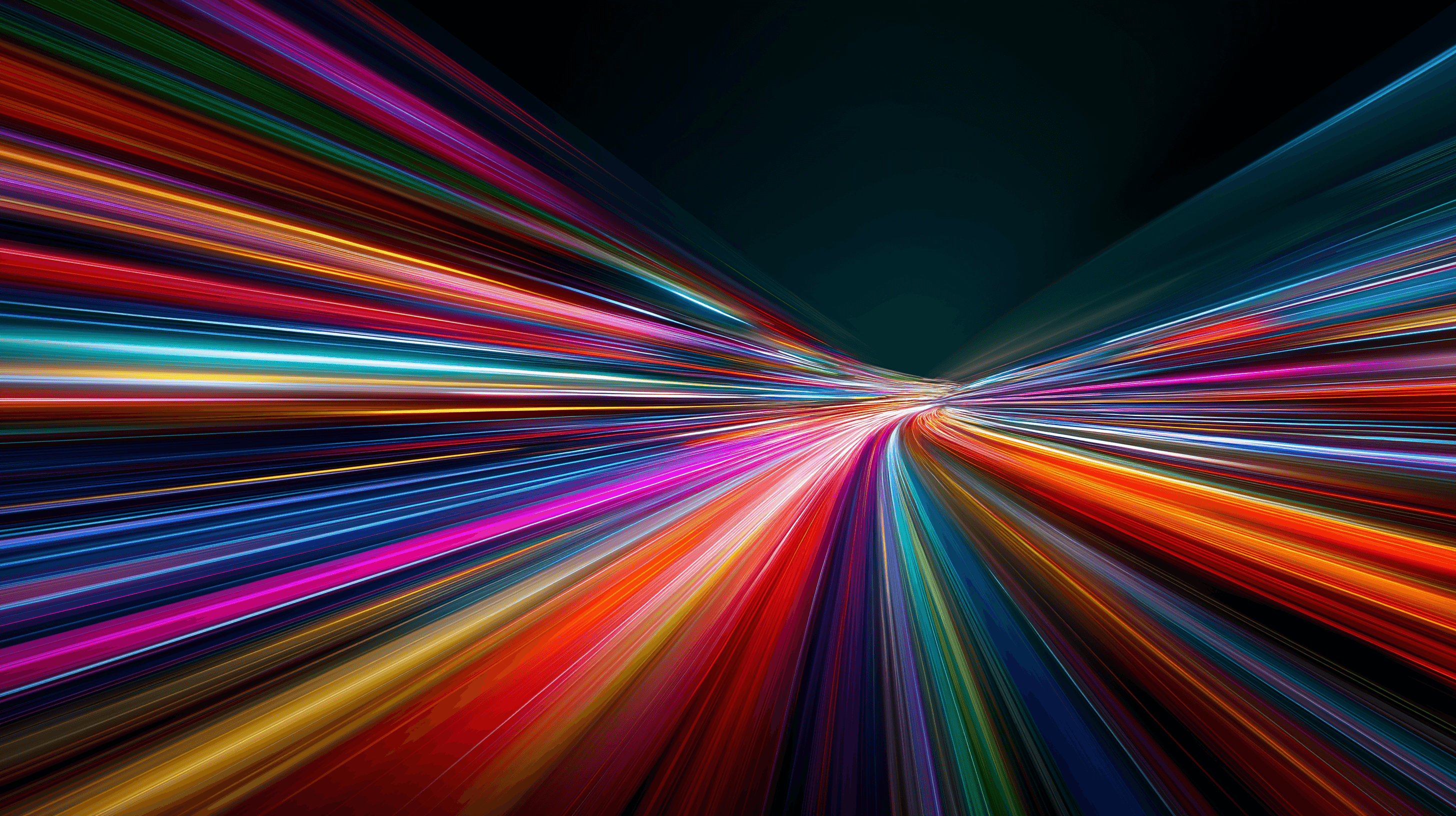
How to install and use Redis on a VPS
Learn how to install and configure Redis on a VPS for optimal performance, security, and management in your applications.
9 min read - January 7, 2026
Monitoring your Dedicated server or VPS, what are the options in 2025?
12 min read - November 28, 2025

Have questions or need a custom solution?
Flexible options
Global reach
Instant deployment
Flexible options
Global reach
Instant deployment