Rsync for Linux: How to sync, copy, and back up files like a pro
5 min read - May 24, 2025

Learn how to use rsync on Linux to sync files, copy data between servers, and automate backups. This powerful command-line tool is essential for developers and sysadmins.
Rsync for Linux: How to sync, copy, and back up files like a pro
Rsync is one of the most efficient and reliable file transfer tools available on Unix-like systems. Whether you're syncing servers, copying backups, or migrating between VPS providers, rsync is often the smartest tool for the job.
This post breaks down what rsync does, why it’s better than basic copy tools, and how to use it with confidence.
What is rsync?
Rsync is a command-line tool for syncing files and directories between two locations. It can work:
- Locally: copying from one directory to another on the same machine
- Over SSH: copying from one system to another securely
- With resume support: it skips unchanged files and resumes partial transfers
- With compression: it reduces transfer time over slow links
Unlike scp or cp, rsync compares source and destination, only sending differences — which makes it incredibly bandwidth- and time-efficient.
Why rsync is great
- Fast incremental transfers – only changed data is sent
- Preserves permissions, symlinks, timestamps – ideal for system-level tasks
- Robust over SSH – secure and script-friendly
- Dry-run mode – see what will change before running anything
- Compression support – speeds up slow transfers (
-zflag) - Network-friendly – resume broken transfers without restarting
Common rsync options explained
Here are the most useful flags you'll use:
-a→ archive mode (preserves ownership, permissions, symbolic links, etc.)-v→ verbose (shows what’s happening)-z→ compress file data during the transfer--progress→ show live progress updates--delete→ delete files on the destination that don’t exist on the source-e ssh→ use SSH for remote connections
Rsync examples
1. Copy a directory locally
rsync -av /source/path/ /destination/path/
This copies everything in /source/path/ into /destination/path/, preserving metadata.
2. Sync to a remote server over SSH
rsync -avz /local/dir/ user@remote_ip:/remote/dir/
The -z adds compression; the -e ssh part is implicit when using a remote host.
3. Dry run to see what will be copied
rsync -avz --dry-run /local/dir/ user@remote:/dir/
Great for testing before syncing anything — nothing is actually copied.
4. Backup a remote server to your local machine
rsync -avz user@remote_ip:/etc/ /backup/etc/
Use this to create a local snapshot of remote config files.
5. Mirror two directories
rsync -av --delete /source/ /destination/
This ensures that the destination matches the source — including deletions.
6. Exclude specific files or folders
rsync -av --exclude="*.log" /src/ /dest/
Skip all .log files in this example.
Rsync over cron: Automated backups
Want daily server config backups?
-
Create a script like:
rsync -az /etc/ user@backup:/home/backups/hostname/etc/ -
Add to your crontab with
crontab -e:
0 2 * * * /home/youruser/rsync-backup.sh
This runs the job every night at 2:00am.
Video recommendation
Title: Master Rsync! The Ultimate Linux File Syncing Guide!
Channel: Tech Simplified

Final thoughts
Rsync is one of those tools that becomes indispensable once you understand it. It’s reliable, efficient, and battle-tested — perfect for everything from simple file copies to full system migrations.
Whether you're managing a single VPS or a fleet of servers, learning to use rsync well will save you time, bandwidth, and stress. Why not try it out on our high performance VPS? You can get started for just $6.99.
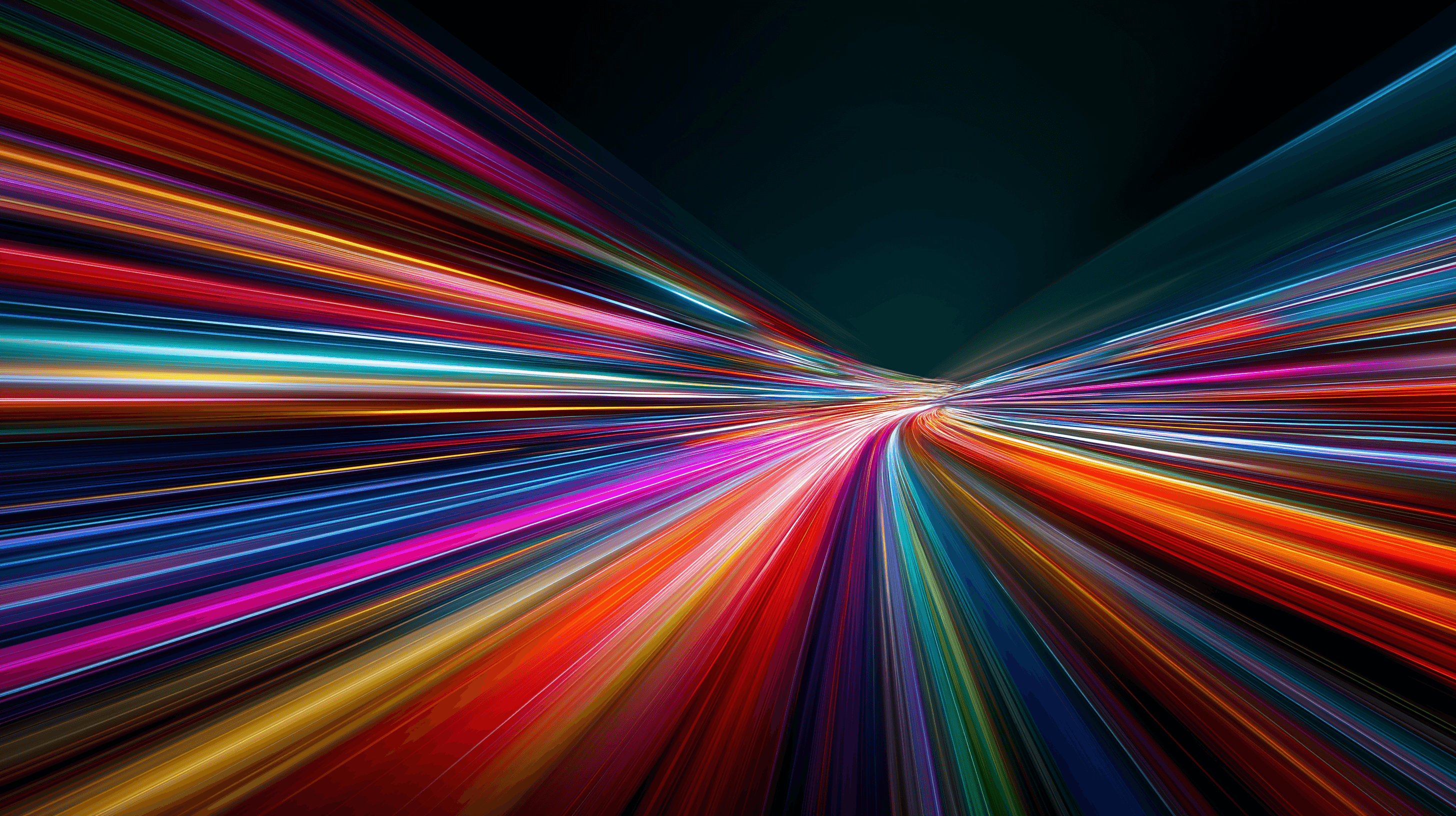
How to install and use Redis on a VPS
Learn how to install and configure Redis on a VPS for optimal performance, security, and management in your applications.
9 min read - January 7, 2026
Monitoring your Dedicated server or VPS, what are the options in 2025?
12 min read - November 28, 2025

Have questions or need a custom solution?
Flexible options
Global reach
Instant deployment
Flexible options
Global reach
Instant deployment