How to boost your server performance?
4 min read - May 7, 2025

In today’s digital landscape, flexibility and customization are more important than ever. Whether you're a seasoned IT expert, a dedicated gamer, or an entrepreneur building your online presence, having the right server setup can make all the difference in performance, reliability, and scalability.
How to Boost Your Server Performance
Your server acts as the brain of your application environment, playing a critical role in data security, application hosting, and system operations. In today's tech-driven world, businesses increasingly rely on server platforms for reliable backups, secure data management, and efficient application sharing. As a result, monitoring and optimizing server performance is no longer optional—it's essential.
Upgrading your server can significantly improve speed and stability, but it's not always a practical or affordable solution. Fortunately, several low-cost adjustments can lead to meaningful performance gains. If you're looking to enhance your server's performance without investing in new hardware, start with these practical techniques:
1. Check for Hardware Errors
Review server logs regularly to catch signs of hardware issues such as overheating, network failures, or disk errors. Addressing these early can prevent larger problems down the line.
2. Log Out When Not in Use
Avoid staying logged into the server unnecessarily. Logging out when idle frees up system resources and can also enhance security.
3. Verify Your Backups
Before deleting any critical data, always verify that your backups are functioning correctly and stored in the proper location. Perform regular test recoveries to ensure everything works as expected.
4. Use Disk Compression (If Appropriate)
Disk compression can help free up space and improve performance, particularly if your server handles many small, individual files. However, note that compressed files must be decompressed to access, which can introduce slight delays depending on your server’s usage.
5. Monitor Disk Usage
Don’t use your server as a long-term archive. Regularly remove unnecessary files to free up space and avoid hitting storage limits. If disk usage exceeds 90%, either delete excess data or upgrade your storage. Full disks can cause server instability and data loss.
6. Optimize Background Processes
Use your server's control panel to prioritize and manage background applications. Disabling or reconfiguring unnecessary services can improve performance and reduce load.
7. Keep Your OS and Software Updated
Stay current with system and control panel updates. Security patches and performance enhancements are regularly released, and delaying updates can leave your server vulnerable. If you can’t automate updates, set a schedule to check manually.
8. Use NTFS Instead of FAT/FAT32
NTFS (New Technology File System) offers better performance, reliability, and security compared to older formats like FAT or FAT32. It's also transaction-based, which reduces the risk of file corruption.
9. Detect and Fix Memory Leaks
Some applications fail to release memory after completing tasks, leading to memory leaks that degrade performance over time. Monitor your server for signs of this issue and repair or replace faulty applications as needed.
10. Use Dedicated Drives for Pagefiles
Placing the system pagefile on a separate, dedicated drive prevents delays caused by read/write conflicts with other applications, improving responsiveness.
11. Disable Unused Accounts and Services
Remove outdated user accounts and disable services that are no longer needed. This reduces resource consumption and strengthens security by closing unnecessary access points.
Final Thoughts
By applying these simple yet effective strategies, you can dramatically improve your server’s performance without breaking the bank. While upgrading hardware may eventually become necessary, these incremental improvements can help you maximize existing resources and postpone major expenses. In the long run, small optimizations can lead to significant savings and more reliable performance.
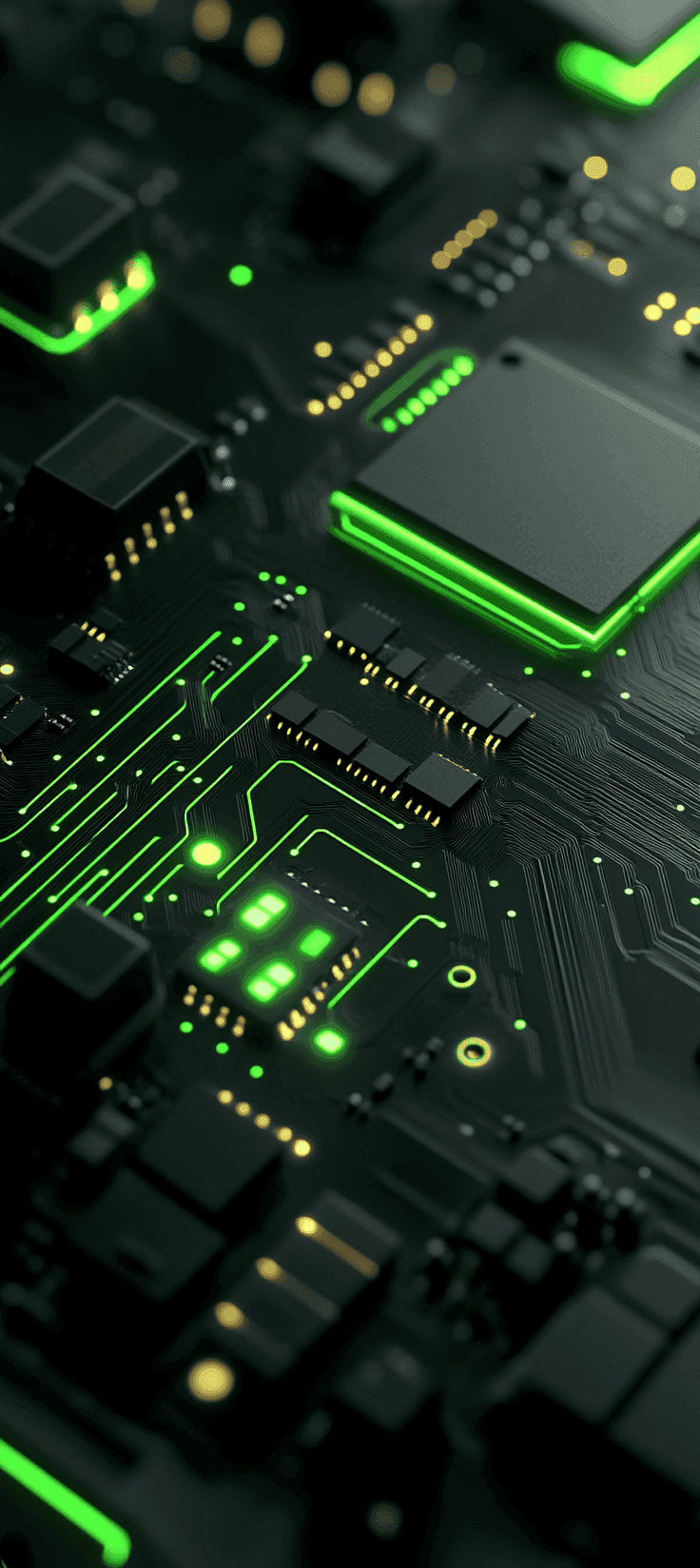
Easy fixes to keep your server running smoothly
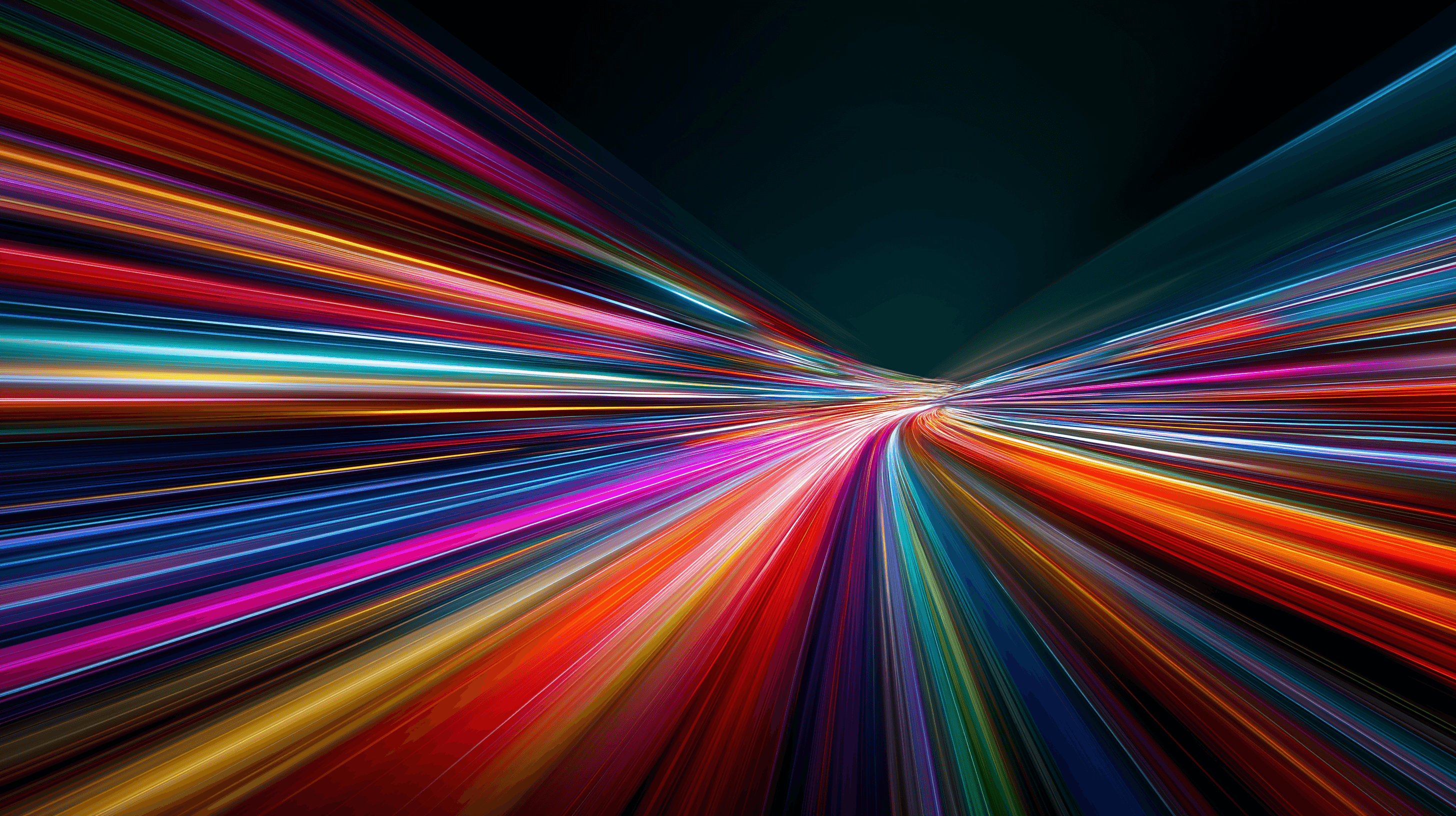
How to install and use Redis on a VPS
Learn how to install and configure Redis on a VPS for optimal performance, security, and management in your applications.
9 min read - January 7, 2026
Monitoring your Dedicated server or VPS, what are the options in 2025?
12 min read - November 28, 2025

Have questions or need a custom solution?
Flexible options
Global reach
Instant deployment
Flexible options
Global reach
Instant deployment