AI Workloads in GPU Virtualized Environments: Optimization Guide
11 min read - October 10, 2025
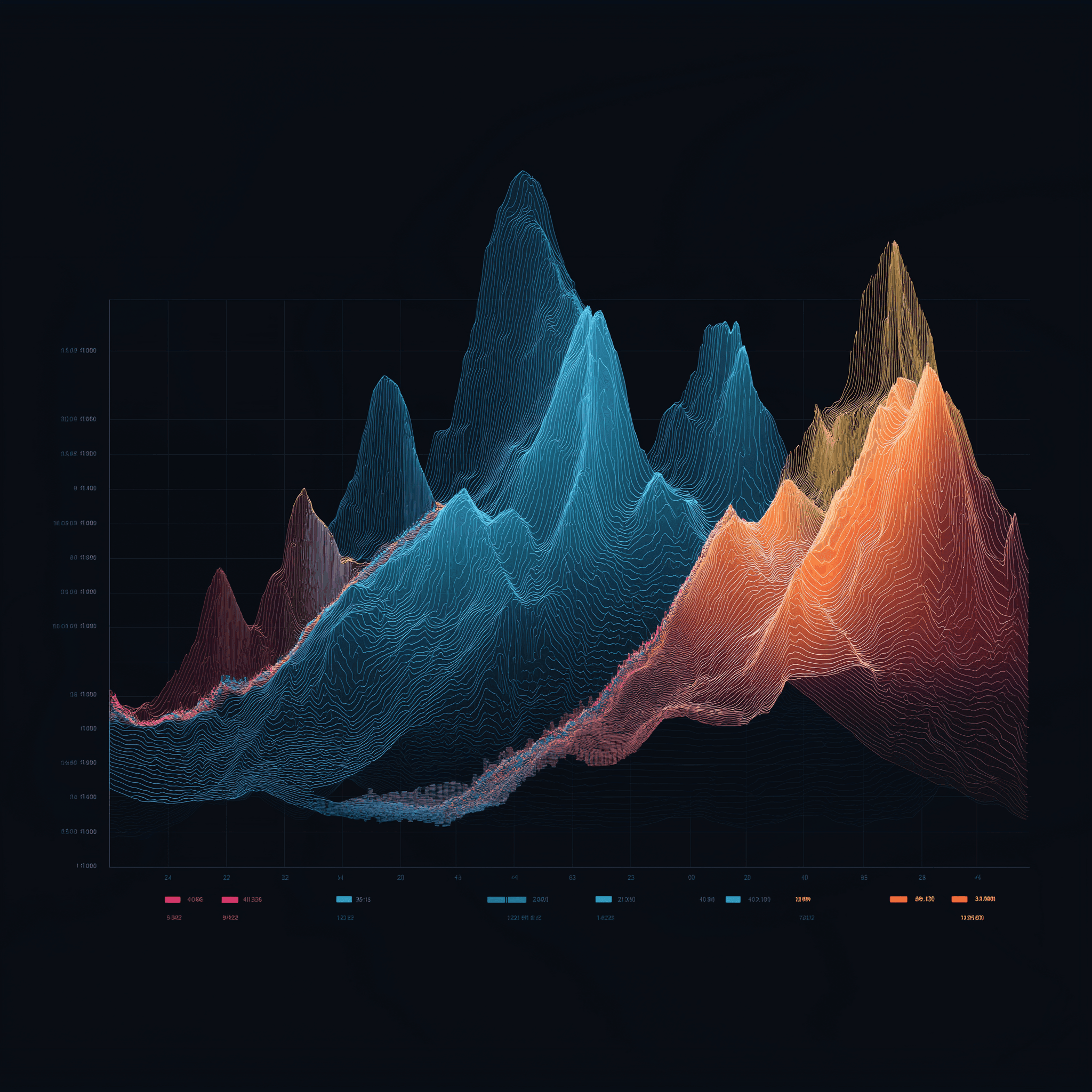
- AI Workloads in GPU Virtualized Environments: Optimization Guide
- GPU Virtualization Basics for AI
- AI/ML Infrastructure: Time-Slicing GPU Explained
- Hardware and Infrastructure Requirements
- Virtual Machine and GPU Configuration
- Performance Monitoring and Scheduling
- FDC Servers for AI Infrastructure
- Conclusion
- FAQs
Explore how GPU virtualization enhances AI workloads by improving efficiency, reducing costs, and optimizing resource management in virtualized environments.
- AI Workloads in GPU Virtualized Environments: Optimization Guide
- GPU Virtualization Basics for AI
- AI/ML Infrastructure: Time-Slicing GPU Explained
- Hardware and Infrastructure Requirements
- Virtual Machine and GPU Configuration
- Performance Monitoring and Scheduling
- FDC Servers for AI Infrastructure
- Conclusion
- FAQs
AI Workloads in GPU Virtualized Environments: Optimization Guide
GPU virtualization is transforming how AI workloads are managed. By splitting a physical GPU into multiple virtual instances, you can run several AI tasks simultaneously, improving efficiency and reducing hardware costs. This approach is especially valuable for training complex models, handling resource-intensive tasks, and scaling AI projects without investing in additional GPUs.
Here’s why it matters:
- Efficient GPU Usage: Avoid idle hardware by sharing resources across tasks and teams.
- Cost Savings: High-performance GPUs are expensive; virtualization ensures maximum utilization.
- Flexibility: Tailor virtual GPU instances to specific needs, like memory size or CUDA versions.
- Scalability: Dynamically adjust resources as AI workloads grow.
- Reliability: Isolated instances prevent one task from affecting others.
To optimize performance:
- Choose GPUs with high memory and bandwidth (e.g., NVIDIA A100/H100).
- Use NVMe storage and low-latency networks for data handling.
- Configure virtual machines with GPU passthrough or vGPU partitioning based on workload needs.
- Leverage tools like NVIDIA GPU Operator, Kubernetes plugins, and SLURM for orchestration.
- Monitor performance with tools like NVIDIA Nsight Systems and DCGM to identify bottlenecks.
Hosting services like FDC Servers provide tailored GPU solutions starting at $1,124/month, including unmetered bandwidth and global deployment options for large-scale AI projects.
Takeaway: GPU virtualization streamlines resource management, boosts performance, and lowers costs for AI workloads, making it a practical solution for scaling AI operations efficiently.
GPU Virtualization Basics for AI
What is GPU Virtualization?
GPU virtualization allows multiple users to share a single GPU by creating virtual instances, each with its own dedicated memory, cores, and processing power. This means a single GPU can handle multiple tasks or users at the same time, making it an efficient solution for AI workloads.
At its core, this technology relies on a hypervisor, which acts as a manager, dividing GPU resources among virtual machines. The hypervisor ensures each instance gets its allocated share without interference from others. For AI tasks, this enables a single NVIDIA A100 or H100 GPU to run multiple machine learning experiments, training sessions, or inference operations simultaneously.
There are two main methods for sharing these resources:
- Hardware-level virtualization: NVIDIA's Multi-Instance GPU (MIG) technology physically splits the GPU into isolated sections, ensuring strong separation between instances.
- Software-level virtualization: This method uses drivers and software to divide GPU resources, offering more flexibility but slightly less isolation.
One key distinction between GPU and traditional CPU virtualization lies in memory management. GPUs use high-bandwidth memory (HBM), which operates differently from standard system RAM. Efficiently managing this memory is critical, especially during resource-intensive AI operations such as fine-tuning or large-scale training.
This foundational understanding sets the stage for exploring how GPU virtualization enhances AI performance in practical scenarios.
Benefits for AI and Machine Learning Workloads
Virtualization offers a range of benefits that directly address the challenges of AI and machine learning (ML) workloads.
Maximizing GPU utilization is one of the standout advantages. High-performance GPUs, which can cost anywhere from $10,000 to $30,000, are often underutilized during tasks like data preprocessing or model setup. Virtualization ensures these costly resources are fully utilized by allowing multiple tasks to share the same GPU, reducing idle time and cutting hardware costs. This approach enables organizations to serve more users and applications without needing additional physical GPUs.
Flexibility in development is another game-changer. With virtualization, developers can create virtual GPU instances tailored to specific needs, such as different CUDA versions, memory sizes, or driver configurations. This isolation ensures that projects using frameworks like PyTorch, TensorFlow, or JAX can coexist without conflicts, streamlining workflows and accelerating innovation.
Scalability becomes much easier to manage. AI workloads can vary significantly in their demands. For example, training a small neural network might require minimal resources, while fine-tuning a large language model demands massive computational power. Virtual instances can scale up or down dynamically, allocating resources based on the workload’s intensity. This adaptability ensures efficient resource use at all times.
Multi-tenancy support is particularly valuable for organizations with diverse needs. By sharing infrastructure, different departments, customers, or applications can access GPU resources without the need to manage physical hardware. Cloud providers can even offer GPU-as-a-Service, letting users tap into virtual GPU instances while maintaining performance isolation and reducing administrative complexity.
Lastly, fault isolation ensures stability. If one virtual instance crashes or consumes excessive resources, it won’t disrupt other instances sharing the same GPU. This reliability is critical in production environments where multiple AI services must run smoothly and consistently.
GPU virtualization not only optimizes resource usage but also empowers AI teams with the tools and flexibility needed to tackle complex, ever-changing workloads.
AI/ML Infrastructure: Time-Slicing GPU Explained
Hardware and Infrastructure Requirements
Getting the best AI performance in virtualized GPU environments depends heavily on making the right hardware and interconnection choices. These decisions play a key role in maximizing the potential of GPU virtualization for AI workloads.
Choosing the Right GPU Architecture
When selecting GPUs for AI tasks, look for models with high memory capacity, fast bandwidth, and built-in virtualization support. Many modern GPUs can be split into multiple isolated instances, allowing different users or applications to have dedicated compute and memory resources. But choosing the right GPU is only part of the equation - your supporting storage and network infrastructure must also be able to keep up with its performance.
Storage and Network Requirements
AI workloads often involve managing massive amounts of data, which makes high-speed NVMe storage and low-latency networks essential. In enterprise environments, NVMe drives with strong endurance ratings are ideal for handling the heavy read/write cycles that come with AI applications.
For data exchanges across nodes, technologies like InfiniBand or advanced Ethernet solutions provide the bandwidth needed for smooth operations. Using a distributed file system to enable parallel I/O can help minimize bottlenecks when multiple processes access data at the same time. Once storage and network needs are met, the next step is to fine-tune how resources are aligned.
Resource Alignment and Topology Optimization
To optimize resource alignment, configure NUMA (Non-Uniform Memory Access) to ensure direct connections between GPUs, memory, and CPUs. Assign high-speed network interfaces and dedicate PCIe lanes to reduce latency. Keep in mind that robust cooling and sufficient power capacity are critical to avoid thermal throttling and maintain system stability. Additionally, positioning storage close to processing units can further reduce latency, creating a more efficient and responsive system architecture.
Virtual Machine and GPU Configuration
Once the hardware is set up, the next step is configuring virtual machines (VMs) and GPUs to ensure optimal AI performance. Proper configurations unlock the potential of virtualized GPUs, making them more effective for AI workloads. Let’s dive into how to configure and manage these resources efficiently.
Full GPU Passthrough vs. vGPU Partitioning
When it comes to GPU configurations, there are two main approaches: GPU passthrough and vGPU partitioning.
- GPU passthrough dedicates an entire GPU to a single VM, delivering near-native performance for demanding AI training tasks. While this setup maximizes power, it limits the GPU to one VM, which can be inefficient for smaller workloads.
- vGPU partitioning, on the other hand, divides a GPU into multiple virtual slices. This approach is more cost-effective for tasks that don’t require the full power of a GPU, like inference workloads or smaller training jobs.
Modern GPUs such as the NVIDIA A100 and H100 support MIG (Multi-Instance GPU), allowing up to seven isolated GPU instances on a single card. This feature is perfect for maximizing hardware utilization while keeping costs in check.
The right choice depends on your use case:
- For large-scale training, like training language models or deep learning research, GPU passthrough is typically the better option.
- For tasks such as inference serving, development, or testing, vGPU partitioning offers better resource efficiency and cost savings.
Resource Allocation for Maximum Parallelism
Efficient resource allocation is essential to avoid bottlenecks and ensure smooth AI operations. Here’s how to balance your resources:
- CPU Allocation: Assign specific CPU cores to each VM to minimize context switching. Typically, allocating 4-8 CPU cores per GPU works well, but this can vary based on the AI framework and workload complexity.
- Memory Management: Plan for both system RAM and GPU memory. Allocate at least 16-32 GB of RAM per GPU for most AI tasks, while reserving enough memory for the hypervisor. Using huge pages can also reduce memory overhead in data-heavy operations.
- GPU Memory: When using vGPU partitioning, monitor GPU memory usage closely. Some frameworks like PyTorch and TensorFlow can dynamically allocate GPU memory, but setting limits ensures one workload doesn’t monopolize resources.
- Networking: Enable SR-IOV (Single Root I/O Virtualization) for network interfaces to give VMs direct hardware access. This reduces network latency, which is especially important for distributed AI training across multiple nodes.
GPU Orchestration Tools
Once resources are allocated, orchestration tools can simplify the management of GPUs, especially in scaled AI environments.
- NVIDIA GPU Operator: This tool automates tasks like GPU driver installation, container runtime setup, and health monitoring within Kubernetes. It ensures consistent configurations across clusters and reduces manual workload.
- Kubernetes GPU Plugins: Plugins like the NVIDIA device plugin allow you to fine-tune GPU scheduling and allocation. They support fractional GPU usage and enable precise resource management for Kubernetes-based workloads.
- SLURM: A job scheduler designed for high-performance computing (HPC) and AI workloads, SLURM offers features like GPU topology awareness, fair-share scheduling, and resource reservations. It’s particularly useful for managing multi-user, multi-project environments.
- Docker with NVIDIA Container Toolkit: This setup lets containers access GPUs while maintaining isolation between workloads. It integrates seamlessly with orchestration platforms, making it a flexible option for deploying AI applications.
As your AI infrastructure grows, these orchestration tools become indispensable. They automate resource management, improve utilization, and provide the intelligence needed to run multiple workloads efficiently on shared hardware.
Performance Monitoring and Scheduling
After setting up your hardware and configurations, the next step to keep things running smoothly is to focus on monitoring and scheduling. These two practices are the backbone of maintaining peak AI performance in GPU virtualized environments. Even the best hardware setup can fall short without proper visibility into resource usage and smart scheduling strategies. Profiling, scheduling, and ongoing monitoring ensure AI workloads stay efficient and effective.
AI Workload Profiling
Profiling is like taking the pulse of your AI workloads - it helps pinpoint bottlenecks and ensures resources are being used wisely before performance takes a hit. The goal is to understand how different tasks consume GPU resources, memory, and compute cycles.
NVIDIA Nsight Systems is a go-to tool for profiling CUDA applications, providing detailed insights into GPU utilization, memory transfers, and kernel execution times. For deep learning frameworks, profiling tools can help identify whether workloads are GPU-, memory-, or CPU-bound, which is critical for fine-tuning resource allocation.
Framework-specific tools like TensorFlow Profiler and PyTorch Profiler dig even deeper. TensorFlow Profiler breaks down step times, showing how much time is spent on tasks like data loading, preprocessing, and training. Meanwhile, PyTorch Profiler offers a close look at memory usage, helping catch memory leaks or inefficient tensor operations.
When profiling, key metrics to watch include:
- GPU utilization: Aim for at least 80% during training to ensure efficient usage.
- Memory bandwidth utilization: This shows how well GPU memory is being used.
- Kernel efficiency: Indicates how effectively operations align with GPU architecture.
In virtualized environments, profiling gets a bit trickier because of the added hypervisor layer. Tools like vSphere Performance Charts or KVM performance monitoring can bridge the gap, correlating VM-level metrics with guest-level profiling data. This dual-layer approach helps determine whether performance hiccups are due to the virtualization layer or the workload itself.
The insights gained from profiling feed directly into smarter scheduling strategies, keeping resources allocated effectively.
AI Workload Scheduling
Scheduling is where the magic happens - ensuring GPUs are used efficiently while juggling multiple AI workloads. Different strategies cater to different needs, from synchronizing distributed tasks to prioritizing critical jobs.
- Gang scheduling: Perfect for synchronous training, this method ensures all processes in distributed training are aligned, so no worker sits idle.
- Predictive scheduling: By analyzing historical data, this approach predicts job runtimes based on factors like model size and dataset characteristics, enabling smarter workload placement.
- Job preemption: High-priority tasks can temporarily bump lower-priority ones. Checkpoint-aware schedulers pause jobs safely, save their state, and resume later when resources free up.
- Fair-share scheduling: Tracks historical usage and dynamically adjusts priorities to ensure resources are distributed fairly across users or projects.
The scheduling method you choose can make or break system efficiency. For example, batch scheduling works well in research setups with flexible deadlines, while real-time scheduling is essential for inference workloads that demand low latency.
Once scheduling is in place, continuous monitoring ensures everything stays on track.
Monitoring and Benchmarking
Continuous monitoring acts as your early warning system, catching potential issues before they disrupt production. Combining real-time metrics with historical data helps uncover trends and patterns that might otherwise go unnoticed.
GPU monitoring tools should track everything from utilization and memory usage to temperature and power consumption. NVIDIA's Data Center GPU Manager (DCGM) is a robust option, integrating with platforms like Prometheus and Grafana to provide a comprehensive view. These tools can help detect problems like thermal throttling or memory pressure that might hurt performance.
Application-level monitoring zeroes in on AI-specific metrics such as training loss, validation accuracy, and convergence rates. Tools like MLflow and Weights & Biases combine these metrics with system performance data, offering a complete picture of workload health.
For distributed training, network monitoring is a must. It’s important to track bandwidth usage, latency, and packet loss between nodes. High-speed interconnects like InfiniBand require specialized tools to ensure smooth gradient synchronization and data parallel training.
Benchmarking helps set performance baselines and validate optimizations. MLPerf benchmarks are a standard choice for evaluating training and inference across various AI models and hardware setups. Running these tests in your virtualized environment establishes baseline expectations and highlights configuration issues.
Synthetic benchmarks, like those in NVIDIA's DeepLearningExamples repository, are also useful. They simulate specific scenarios, helping isolate virtualization overhead and confirm your environment is performing as expected.
Regular benchmarking - say, once a month - can reveal issues like driver updates, configuration drift, or hardware degradation that might otherwise go unnoticed.
FDC Servers for AI Infrastructure
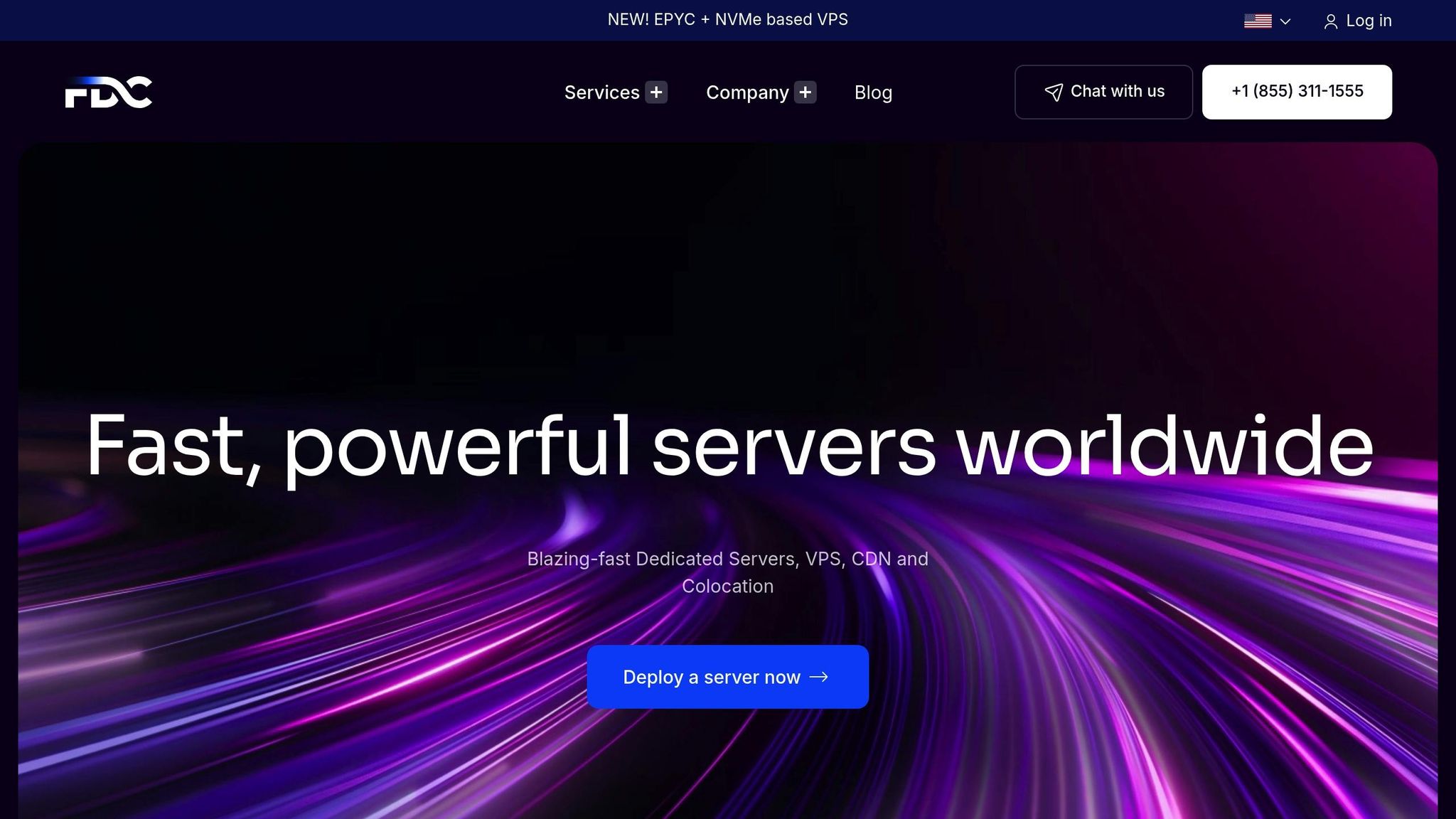
To achieve peak performance in AI systems, having a reliable hosting infrastructure is non-negotiable. The right hosting partner ensures your profiling, scheduling, and monitoring strategies work seamlessly, providing the backbone needed to optimize AI workloads effectively.
This stable infrastructure is what allows advanced deployment of the profiling, scheduling, and orchestration techniques discussed earlier.
GPU Servers for AI Workloads
FDC Servers offers GPU hosting tailored specifically for AI and machine learning applications. Starting at $1,124 per month, their GPU servers come with unmetered bandwidth - a must-have when working with large datasets or distributed training. This feature eliminates concerns about data transfer limits, helping you maintain predictable costs.
Their servers are highly customizable, allowing you to fine-tune hardware configurations for high-memory AI models or specialized GPU setups, such as those needed for computer vision tasks. With instant deployment, you can quickly scale up GPU resources to meet fluctuating demands.
Key features include support for GPU passthrough, vGPU partitioning, and custom scheduling, all critical for handling demanding AI workloads.
Unmetered Bandwidth and Global Deployment
Unmetered bandwidth is a game-changer for data-heavy AI projects. Training large models often requires moving terabytes of data between storage systems, compute nodes, and monitoring tools. By eliminating data transfer caps, FDC Servers keeps your budget predictable and your workflows uninterrupted.
With 74 global locations, FDC Servers provides the geographic reach needed for modern AI infrastructure. This global network allows you to position compute resources closer to data sources, reducing latency in distributed training setups. For inference, models can be deployed at edge locations, ensuring faster response times for end users.
The global infrastructure also plays a critical role in disaster recovery and redundancy. If one location faces an outage, workloads can be seamlessly migrated to another region, keeping operations running smoothly. For organizations managing multi-region AI pipelines, having consistent infrastructure across all 74 locations ensures uniformity in virtualization setups, monitoring tools, and scheduling strategies - no matter where your resources are deployed.
Additionally, FDC Servers offers 24/7 support to address any issues, whether related to GPU drivers, virtualization conflicts, or resource allocation. This ensures minimal downtime, even in complex, virtualized GPU environments.
These features collectively provide a strong foundation for achieving optimized AI performance.
Conclusion
This guide highlights how combining advanced hardware, fine-tuned resources, and a solid infrastructure can significantly boost AI performance.
To get the most out of your AI workloads, align your hardware, resource allocation, and infrastructure with your specific requirements. For maximum performance, GPU passthrough is ideal, while vGPU partitioning offers an efficient way to share resources.
The synergy between hardware selection and resource tuning is key to optimizing performance. Using GPUs with ample memory bandwidth, integrating NVMe storage, and ensuring high network throughput can directly enhance training efficiency and model output. Fine-tuning the system’s topology reduces interconnect delays, while profiling and intelligent scheduling maximize GPU usage. Orchestration tools further ensure consistent, high-level performance.
A dependable hosting partner ties everything together. For organizations aiming to overcome resource challenges, reliable hosting is critical. FDC Servers offers GPU hosting at $1,124/month with unmetered bandwidth - an option that eliminates data transfer limits and unpredictable costs.
With features like geographic scalability, instant deployment, and 24/7 support, you can scale AI operations seamlessly. Whether you're managing distributed training across regions or deploying edge inference models, reliable infrastructure removes many of the technical hurdles that often slow down AI projects.
Achieving success in AI requires a seamless blend of GPU power, precise resource management, and reliable hosting. By following these strategies and leveraging FDC Servers’ infrastructure, you can pave the way for peak AI performance.
FAQs
How does GPU virtualization make AI workloads more efficient and cost-effective?
GPU virtualization lets multiple virtual machines tap into a single physical GPU, boosting efficiency while cutting costs. By sharing resources, it eliminates the need for extra hardware, making better use of what's already available and trimming overall expenses.
This setup also makes scaling and management much easier. Organizations can take on more AI workloads without needing a separate GPU for every virtual machine. The result? Streamlined performance and controlled costs - an ideal combination for AI and machine learning projects.
What’s the difference between GPU passthrough and vGPU partitioning, and when should you use each?
When it comes to GPU passthrough, the entire GPU is dedicated to a single virtual machine (VM), offering performance that's almost indistinguishable from running on physical hardware. This makes it a go-to option for demanding tasks like AI model training, deep learning, or 3D rendering, where squeezing out every ounce of performance is essential.
In contrast, vGPU partitioning splits a single GPU into multiple hardware-based segments, enabling several VMs or users to share the same GPU simultaneously. This setup works best for shared environments such as virtual desktops or collaborative workstations, where balancing flexibility and efficient resource use is the priority.
What are the best tools and strategies to monitor and optimize AI workloads in GPU virtualized environments?
To get the most out of AI workloads in GPU virtualized environments, it’s essential to leverage GPU monitoring tools that offer real-time data on resource usage and performance. For example, NVIDIA's vGPU management solutions make it easier to track GPU utilization and optimize how resources are distributed.
Another key approach is using orchestration platforms like Kubernetes. These platforms can dynamically adjust workloads and allocate resources more effectively, helping you achieve better GPU performance. On top of that, regularly fine-tuning hyperparameters and refining data pipelines plays a big role in keeping performance levels high. By continuously monitoring GPU metrics, you can spot bottlenecks early and avoid resource conflicts, ensuring your AI tasks run smoothly.
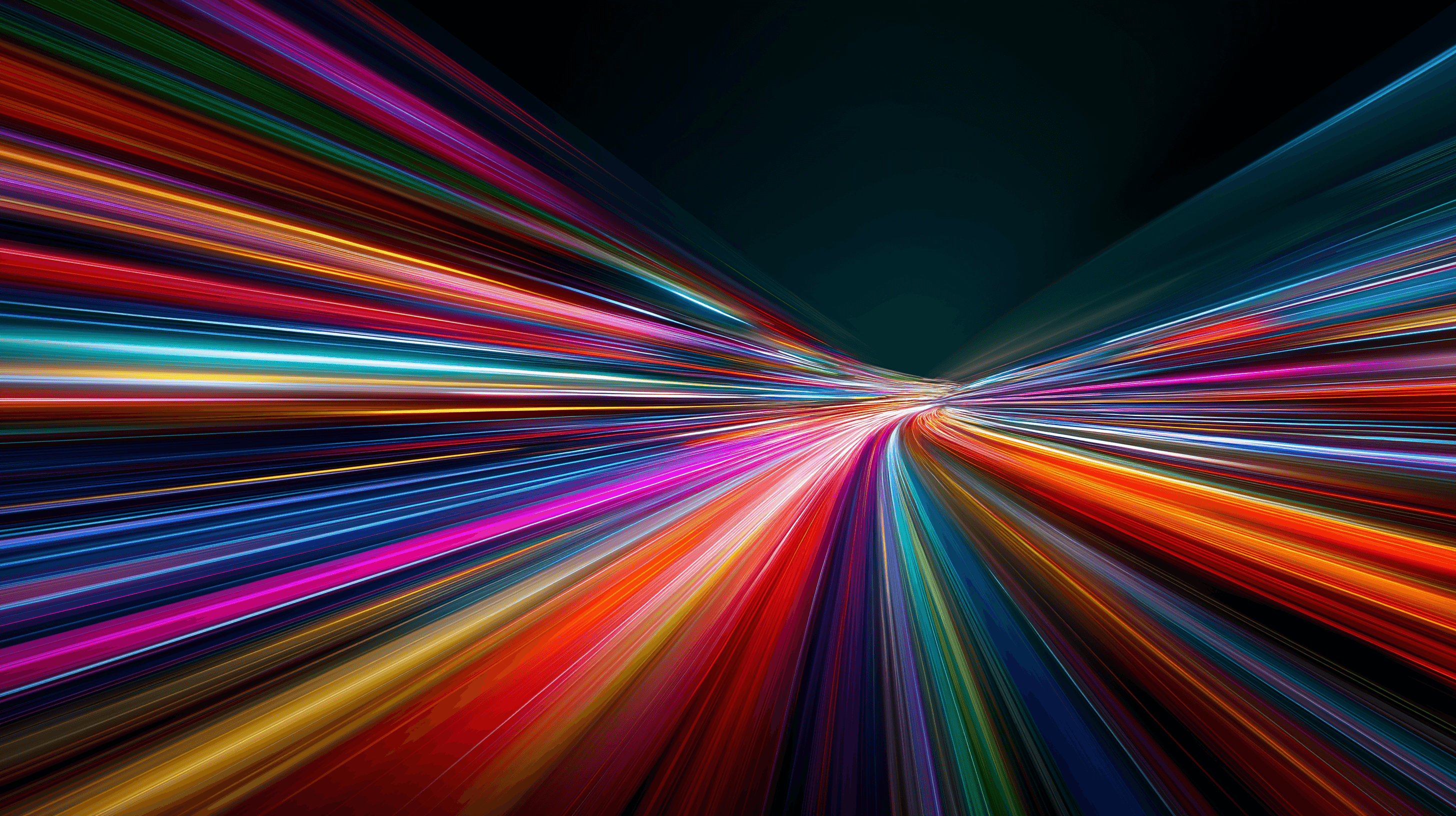
How to install and use Redis on a VPS
Learn how to install and configure Redis on a VPS for optimal performance, security, and management in your applications.
9 min read - January 7, 2026
Monitoring your Dedicated server or VPS, what are the options in 2025?
12 min read - November 28, 2025

Have questions or need a custom solution?
Flexible options
Global reach
Instant deployment
Flexible options
Global reach
Instant deployment